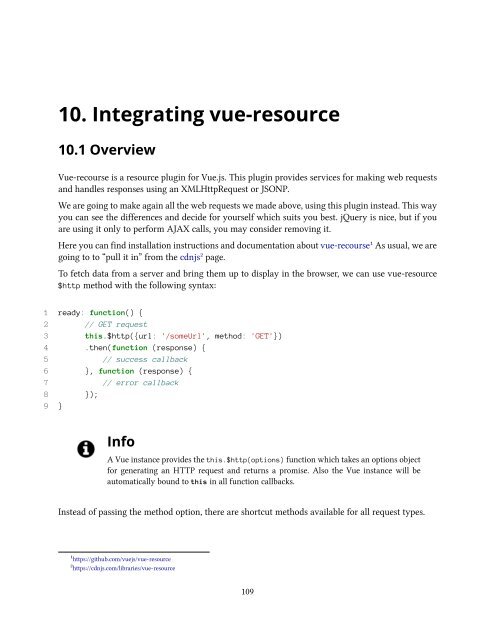vuejs
You also want an ePaper? Increase the reach of your titles
YUMPU automatically turns print PDFs into web optimized ePapers that Google loves.
10. Integrating vue-resource<br />
10.1 Overview<br />
Vue-recourse is a resource plugin for Vue.js. This plugin provides services for making web requests<br />
and handles responses using an XMLHttpRequest or JSONP.<br />
We are going to make again all the web requests we made above, using this plugin instead. This way<br />
you can see the differences and decide for yourself which suits you best. jQuery is nice, but if you<br />
are using it only to perform AJAX calls, you may consider removing it.<br />
Here you can find installation instructions and documentation about vue-recourse¹ As usual, we are<br />
going to to “pull it in” from the cdnjs² page.<br />
To fetch data from a server and bring them up to display in the browser, we can use vue-resource<br />
$http method with the following syntax:<br />
1 ready: function() {<br />
2 // GET request<br />
3 this.$http({url: '/someUrl', method: 'GET'})<br />
4 .then(function (response) {<br />
5 // success callback<br />
6 }, function (response) {<br />
7 // error callback<br />
8 });<br />
9 }<br />
Info<br />
A Vue instance provides the this.$http(options) function which takes an options object<br />
for generating an HTTP request and returns a promise. Also the Vue instance will be<br />
automatically bound to this in all function callbacks.<br />
Instead of passing the method option, there are shortcut methods available for all request types.<br />
¹https://github.com/<strong>vuejs</strong>/vue-resource<br />
²https://cdnjs.com/libraries/vue-resource<br />
109