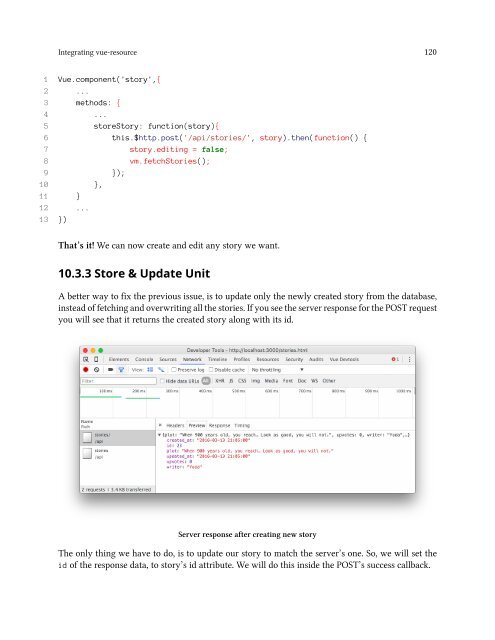vuejs
Create successful ePaper yourself
Turn your PDF publications into a flip-book with our unique Google optimized e-Paper software.
Integrating vue-resource 120<br />
1 Vue.component('story',{<br />
2 ...<br />
3 methods: {<br />
4 ...<br />
5 storeStory: function(story){<br />
6 this.$http.post('/api/stories/', story).then(function() {<br />
7 story.editing = false;<br />
8 vm.fetchStories();<br />
9 });<br />
10 },<br />
11 }<br />
12 ...<br />
13 })<br />
That’s it! We can now create and edit any story we want.<br />
10.3.3 Store & Update Unit<br />
A better way to fix the previous issue, is to update only the newly created story from the database,<br />
instead of fetching and overwriting all the stories. If you see the server response for the POST request<br />
you will see that it returns the created story along with its id.<br />
Server response after creating new story<br />
The only thing we have to do, is to update our story to match the server’s one. So, we will set the<br />
id of the response data, to story’s id attribute. We will do this inside the POST’s success callback.