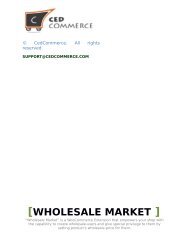walmart-magento-m1-integration-guide-0.1.5-65
You also want an ePaper? Increase the reach of your titles
YUMPU automatically turns print PDFs into web optimized ePapers that Google loves.
Walmart-Magento M1 Integration Guide <strong>0.1.5</strong><br />
17. In the Child Category list, select the required child category.<br />
18. Depending upon the selection of the category and the sub-categories, the Walmart and Magento attributes<br />
appear under the Walmart / Magento Attribute Mapping (Required/ Optional mapping) section.<br />
19. Go to the Walmart / Magento Attribute Mapping (Required/ Optional mapping) section.<br />
20. In the Magento Catalog Attribute column, select the required Magento attribute to map it with the<br />
corresponding Walmart attribute.<br />
21. Click the Add Attribute button to add more attributes.<br />
22. Repeat the mapping of all the rquired or optional Magento attributes listed with the corresponding Walmart<br />
attributes.<br />
23. Go to the Walmart / Magento Attribute Mapping (Variant Attribute Mapping) section.<br />
24. In the Magento Catalog Attribute column, select the required Magento attribute.<br />
25. In the Walmart Attribute column, select the required Walmart attribute to map it with the corresponding<br />
Magento attribute.<br />
26. Click the Add Attribute button to add more attributes.<br />
27. Click the Save and Continue button.<br />
28. In the left navigation panel, click the Profile Products menu.<br />
The page appears as shown in the following figure:<br />
Since no products as assigned to the profile, there are no products listed in the table.<br />
29. Click the Reset Filter button.<br />
All the products are listed in the table as shown in the following figure:<br />
30. Select the check box associated with the required product that the admin wants to assign to the new<br />
profile.<br />
Note: Admin can assign a product to only one profile.<br />
16 / 42


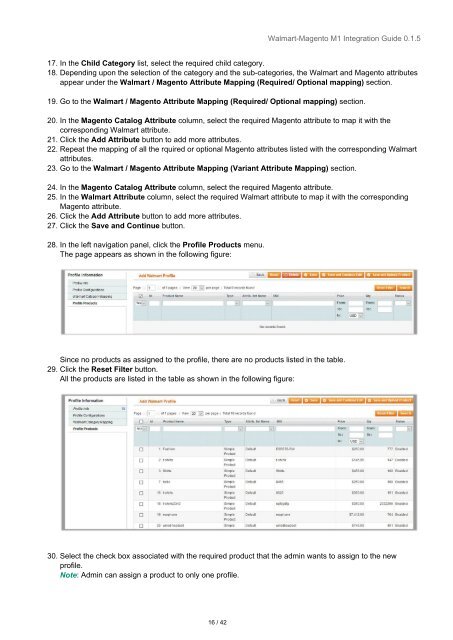




![WALMART MAGENTO 2 INTEGRATION [M2]- CedCommerce](https://img.yumpu.com/58660291/1/184x260/walmart-magento-2-integration-m2-cedcommerce.jpg?quality=85)