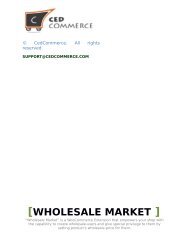walmart-magento-m1-integration-guide-0.1.5-65
You also want an ePaper? Increase the reach of your titles
YUMPU automatically turns print PDFs into web optimized ePapers that Google loves.
Walmart-Magento M1 Integration Guide <strong>0.1.5</strong><br />
d. In the Ship Date box, enter a date.<br />
7. Under Shipment Items, enter the corresponding values in the following fields:<br />
a. In the Quantity to Ship box, enter a value.<br />
The number of quantity that the user can ship. The value cannot be greater than the Qty Available<br />
for Ship value.<br />
b. In the Quantity Cancelled box, enter a value.<br />
The number of quantity that the user wants to reject. The value cannot be greater than the Qty<br />
Available for Ship value.The success message appears, if the order is shipped successfully.<br />
8. Click the Submit Shipment button.<br />
Notes :<br />
a. Order Shipment is sent to Walmart.<br />
b. Order Invoice and Shipment is created automatically in Magento.<br />
c. Order Status changes to Complete on Walmart.<br />
d. The status of order changes to Completed on Magento.<br />
6.2. View Walmart Failed Orders<br />
The users can view the list of failed Walmart orders on the Failed Walmart Orders Import Log page.<br />
Orders cannot be imported from Walmart due to the following conditions:<br />
If any product in the Walmart Order is Out of Stock in Magento.<br />
If any product in the Walmart Order is disabled in Magento.<br />
If any Product does not exist in Magento or is deleted from Magneto after uploading on Walmart.<br />
If the selected Payment Method in Walmart System Configuration Setting is not available in Magento.<br />
To view Walmart failed orders<br />
1. Go to Magento Admin Panel.<br />
2. On the Walmart menu, point to Walmart Orders, and then click View Walmart Failed Orders.<br />
The Failed Walmart Orders Import Log page appears as shown in the following figure:<br />
This page displays the failed orders with the order id and the reason for the failure.<br />
6.3. Refund<br />
If a front-end user returns the product or order directly to the merchant without the involvement of <strong>walmart</strong>.com,<br />
then the merchant has to send a request on <strong>walmart</strong>.com for completing this type of return.<br />
To complete this type of return the merchant has to create a new refund.<br />
32 / 42


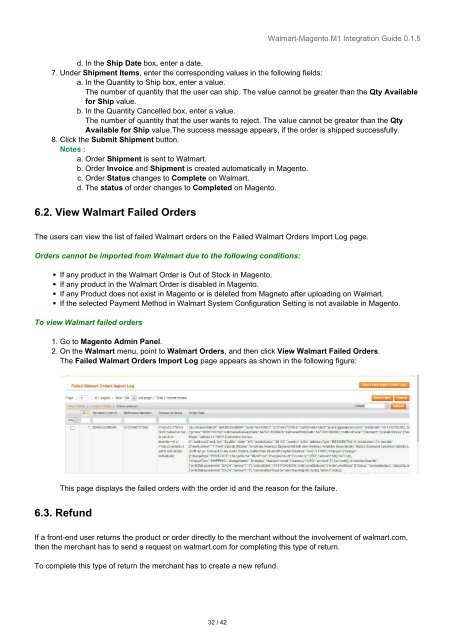




![WALMART MAGENTO 2 INTEGRATION [M2]- CedCommerce](https://img.yumpu.com/58660291/1/184x260/walmart-magento-2-integration-m2-cedcommerce.jpg?quality=85)