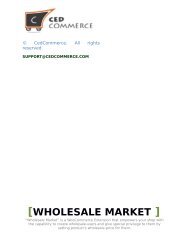walmart-magento-m1-integration-guide-0.1.5-65
You also want an ePaper? Increase the reach of your titles
YUMPU automatically turns print PDFs into web optimized ePapers that Google loves.
Walmart-Magento M1 Integration Guide <strong>0.1.5</strong><br />
To create a new refund<br />
1. Go to Magento Admin Panel.<br />
2. On the Walmart menu, point to Walmart Orders, and then click Refund.<br />
The Refund Management page appears as shown in the following figure:<br />
3. Click the Create New Refund button.<br />
The page appears as shown in the following figure:<br />
4. Under Refund Information, in the Enter Purchase Order Id box, enter a value.<br />
5. Click the Fetch Order Info button.<br />
If the entered purchase order Id is correct, then the respective order details are displayed product-wise in<br />
the new sections as follows:<br />
Refund id: Refund id that the merchant receives from <strong>walmart</strong>.com.<br />
Refund Merchant Id: Identification number of the merchant.<br />
Order item id: Identification number generated at the time of placing order.<br />
Qty Requested: Total number of items or product ordered in the current order.<br />
Qty Already Refunded: Items or product that have been already refunded to the front-end user.<br />
Qty Available for Refund: Number of items or product that can be refunded.<br />
Qty Returned: Number of items or product returned by the customer.<br />
Note: Returned quantity should be less than or equal to the shipped quantity.<br />
Qty Refunded: Number of items or product that the merchant wants to refund.<br />
Note: Refunded quantity should be less than or equal to the Returned quantity.<br />
Refund tax: Tax applied on the items or products returned.<br />
Refund Amount: Amount that Walmart has to return to the front-end user.<br />
Refund Shipping Cost: Shipping cost applicable to the returned product.<br />
33 / 42







![WALMART MAGENTO 2 INTEGRATION [M2]- CedCommerce](https://img.yumpu.com/58660291/1/184x260/walmart-magento-2-integration-m2-cedcommerce.jpg?quality=85)