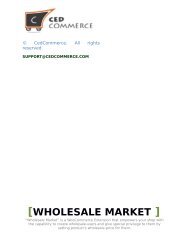walmart-magento-m1-integration-guide-0.1.5-65
Create successful ePaper yourself
Turn your PDF publications into a flip-book with our unique Google optimized e-Paper software.
Walmart-Magento M1 Integration Guide <strong>0.1.5</strong><br />
1. Overview<br />
Walmart Integration is an extension, developed by CedCommerce, helps to integrate the Magento store with<br />
Walmart by establishing a synchronization of products, orders and refunds with the help of Walmart API.<br />
The CRONs implemented in this extension help to automate the process thereby keeping it up to date.<br />
This extension interacts with Walmart Marketplace to integrate the synchronized product listing between the<br />
Magento and the Walmart retailers. After installing the extension, merchant can create the Walmart Categories<br />
and the dependent attributes on the Magento store.<br />
The process enables merchant to configure the desired product category into Magento for automatic submission<br />
of the selected product to the same Category on Walmart.<br />
The features of the Walmart Integration extension are as follows:<br />
Caution<br />
Profile Based Product Upload<br />
Easy Walmart Category and Attribute mapping<br />
Manage Walmart Product and Upload Product (directly from grid and bulk upload all products)<br />
Product Synchronization<br />
Automatic process on each product edit<br />
Manual synchronization process<br />
Review Product/Inventory/Price Feeds<br />
Automated Order Import & Acknowledgement<br />
Shipment and Cancellation of Orders<br />
Automated Shipment with Shipworks/Shipstation<br />
Multiple Shipment of an Order<br />
Create Refund<br />
Upload Configurable Product(s)<br />
Bulk Product Upload/Publish<br />
Retire/Unpublish Selected Product(s)<br />
CRON Facility<br />
Knowledge Base<br />
Walmart Tax Codes<br />
: Extension is heavily dependent on Crons for running various automated processes. So, make sure that Cron Job<br />
is properly configured and working on the server.<br />
2. Walmart Integration Extension Installation<br />
To install the extension<br />
1. Log in the ftp, and then go to Magento root folder (generally present under the public_html folder).<br />
3 / 42







![WALMART MAGENTO 2 INTEGRATION [M2]- CedCommerce](https://img.yumpu.com/58660291/1/184x260/walmart-magento-2-integration-m2-cedcommerce.jpg?quality=85)