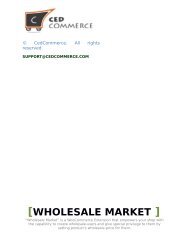walmart-magento-m1-integration-guide-0.1.5-65
Create successful ePaper yourself
Turn your PDF publications into a flip-book with our unique Google optimized e-Paper software.
Walmart-Magento M1 Integration Guide <strong>0.1.5</strong><br />
5. Under Private Key, click the Regenerate Key button.<br />
The Regenerate Secret Key dialog box appears as shown in the following figure:<br />
6. Click the Yes, Regenerate Key button.<br />
The key is generated. Copy the generated key.<br />
To update the Walmart Configuration Setting of the extension<br />
1. Go to the Magento Admin panel.<br />
2. On the top navigation bar, click the Walmart menu, and then click Configuration.<br />
6 / 42


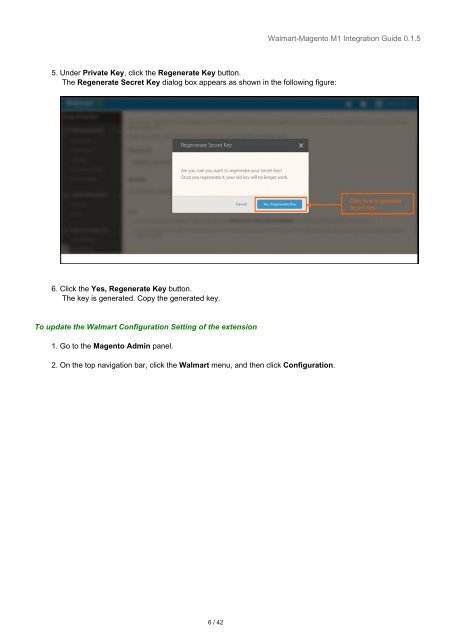




![WALMART MAGENTO 2 INTEGRATION [M2]- CedCommerce](https://img.yumpu.com/58660291/1/184x260/walmart-magento-2-integration-m2-cedcommerce.jpg?quality=85)