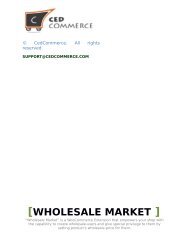walmart-magento-m1-integration-guide-0.1.5-65
You also want an ePaper? Increase the reach of your titles
YUMPU automatically turns print PDFs into web optimized ePapers that Google loves.
Walmart-Magento M1 Integration Guide <strong>0.1.5</strong><br />
3. Click Manage Walmart Profiles.<br />
The Walmart Profile Listing page appears as shown in the following figure:<br />
On this page all the available profiles are listed.<br />
4. Click the required row of the profile that the admin wants to edit.<br />
The Edit Profile page appears as shown in the following figure:<br />
OR<br />
In the Action column, click the arrow button, and then click Edit Profile.<br />
5. Make the changes as per requirement.<br />
6. Click the Save button.<br />
The created profile is saved and listed on the Walmart Profile Listing page.<br />
Or<br />
Click the Save and Continue Edit button to save the created profile and continue editing, if required.<br />
18 / 42


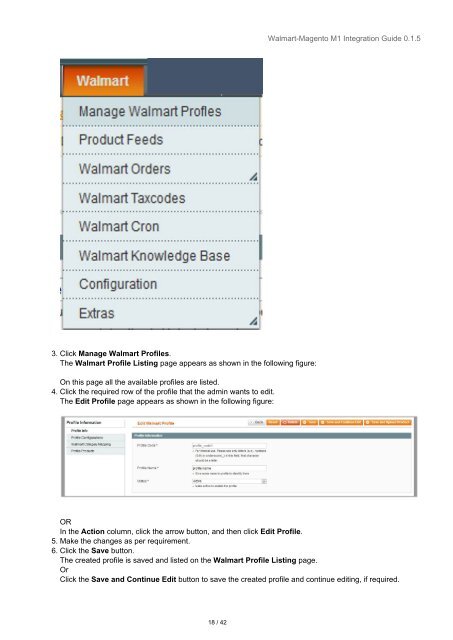




![WALMART MAGENTO 2 INTEGRATION [M2]- CedCommerce](https://img.yumpu.com/58660291/1/184x260/walmart-magento-2-integration-m2-cedcommerce.jpg?quality=85)