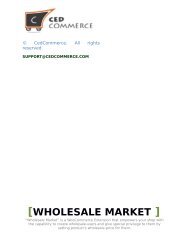walmart-magento-m1-integration-guide-0.1.5-65
You also want an ePaper? Increase the reach of your titles
YUMPU automatically turns print PDFs into web optimized ePapers that Google loves.
Walmart-Magento M1 Integration Guide <strong>0.1.5</strong><br />
OR<br />
Click the Create Walmart Account button to create the account to obtain the API credentials.<br />
f. In the Order fetch Start Date box, enter the date.<br />
The date from which the user has started to fetch the order.<br />
g. In the Choose Default Payment Method for Walmart Orders list, select the required option.<br />
h. In the Store Admin Email Id box, enter the email-id where the admin wants to send the mail<br />
whenever new Walmart order is Imported.<br />
i. In the Walmart Debug mode list, select Yes to start Walmart Integration in the debug mode.<br />
It captures the log for the debug process.<br />
j. In the Walmart Customer Email box, enter the customer email-id .<br />
k. in the Walmart Order ID Prefix box, enter the prefix that the admin wants to add before the<br />
Walmart order Id.<br />
4. Click the Walmart Product Global Settings tab.<br />
The Walmart Product Global Settings tab is expanded as shown in the following figure:<br />
5. Under Walmart Product Global Settings, do the following steps:<br />
a. In the Select Store list, select the single store.<br />
b. To configure the shipping settings, click the Add Rules button.<br />
The field is expanded and appears as shown in the following figure:<br />
c. In the Enabled list, select Yes.<br />
d. In the Region list, select the required region.<br />
e. In the Method list, select the required shipping method.<br />
f. In the Magento Attribute Code list, select the corresponding attribute code.<br />
Note: Click the Add Rules button to add more shipping settings. To delete the rule, click the<br />
Delete button.<br />
6. Click Walmart Product Advanced Price Settings tab.<br />
The Walmart Product Advanced Price Settings tab is expanded as shown in the following figure:<br />
9 / 42







![WALMART MAGENTO 2 INTEGRATION [M2]- CedCommerce](https://img.yumpu.com/58660291/1/184x260/walmart-magento-2-integration-m2-cedcommerce.jpg?quality=85)