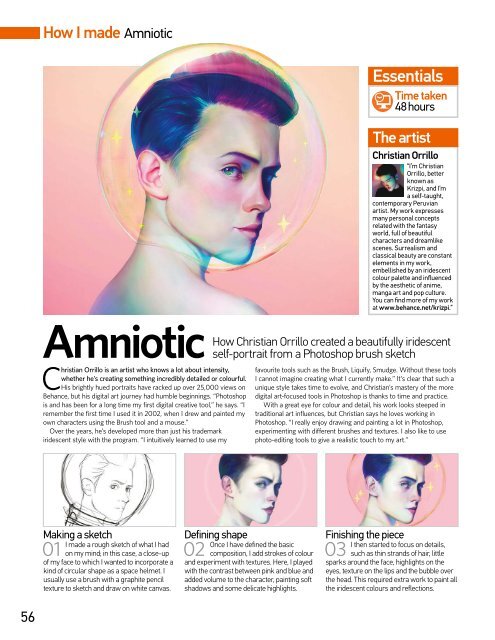You also want an ePaper? Increase the reach of your titles
YUMPU automatically turns print PDFs into web optimized ePapers that Google loves.
How I made Amniotic<br />
Essentials<br />
Time taken<br />
48 hours<br />
The artist<br />
Christian Orrillo<br />
“I’m Christian<br />
Orrillo, better<br />
known as<br />
Krizpi, and I’m<br />
a self-taught,<br />
contemporary Peruvian<br />
artist. My work expresses<br />
many personal concepts<br />
related www.thepixelprositess.com<br />
with fantasy<br />
world, @thepixelprosites full of beautiful<br />
characters and dreamlike<br />
scenes. Surrealism and<br />
classical beauty are constant<br />
elements in my work,<br />
embellished by an iridescent<br />
colour palette and influenced<br />
by the aesthetic of anime,<br />
manga art and pop culture.<br />
You can find more of my work<br />
at www.behance.net/krizpi.”<br />
Amniotic<br />
How Christian Orrillo created a beautifully iridescent<br />
self-portrait from a <strong>Photoshop</strong> brush sketch<br />
Christian Orrillo is an artist who knows a lot about intensity,<br />
whether he’s creating something incredibly detailed or colourful.<br />
His brightly hued portraits have racked up over 25,000 views on<br />
Behance, but his digital art journey had humble beginnings. “<strong>Photoshop</strong><br />
is and has been for a long time my first digital creative tool,” he says. “I<br />
remember the first time I used it in 2002, when I drew and painted my<br />
own characters using the Brush tool and a mouse.”<br />
Over the years, he’s developed more than just his trademark<br />
iridescent style with the program. “I intuitively learned to use my<br />
favourite tools such as the Brush, Liquify, Smudge. Without these tools<br />
I cannot imagine creating what I currently make.” It’s clear that such a<br />
unique style takes time to evolve, and Christian’s mastery of the more<br />
digital art-focused tools in <strong>Photoshop</strong> is thanks to time and practice.<br />
With a great eye for colour and detail, his work looks steeped in<br />
traditional art influences, but Christian says he loves working in<br />
<strong>Photoshop</strong>. “I really enjoy drawing and painting a lot in <strong>Photoshop</strong>,<br />
experimenting with different brushes and textures. I also like to use<br />
photo-editing tools to give a realistic touch to my art.”<br />
Making a sketch<br />
01<br />
I made a rough sketch of what I had<br />
on my mind; in this case, a close-up<br />
of my face to which I wanted to incorporate a<br />
kind of circular shape as a space helmet. I<br />
usually use a brush with a graphite pencil<br />
texture to sketch and draw on white canvas.<br />
Defining shape<br />
02<br />
Once I have defined the basic<br />
composition, I add strokes of colour<br />
and experiment with textures. Here, I played<br />
with the contrast between pink and blue and<br />
added volume to the character, painting soft<br />
shadows and some delicate highlights.<br />
Finishing the piece<br />
03<br />
I then started to focus on details,<br />
such as thin strands of hair, little<br />
sparks around the face, highlights on the<br />
eyes, texture on the lips and the bubble over<br />
the head. This required extra work to paint all<br />
the iridescent colours and reflections.<br />
56