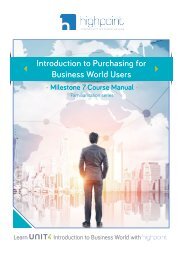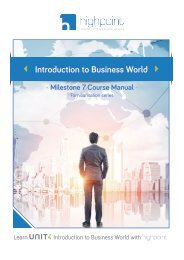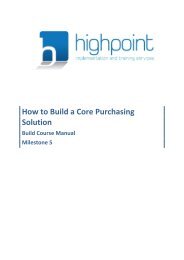Grant Thornton Purchasing Course Manual
You also want an ePaper? Increase the reach of your titles
YUMPU automatically turns print PDFs into web optimized ePapers that Google loves.
Purchase Requisitioning in Business World - <strong>Course</strong> <strong>Manual</strong><br />
5 Click OK when informed of the assigned Form ID.<br />
The form has been successfully save/submitted.<br />
2.4.3 To action a Supplier Request Task<br />
Navigate to Tasks ® Supplier Request…<br />
Step<br />
Action<br />
1 Click the relevant Supplier Request task from your task list (which begins Initiator<br />
feedback…’) to open it in a new screen.<br />
2 Click the Supplier Request Status tab and view the feedback in the Approved or<br />
Rejected section.<br />
3 Make the relevant choice based on the feedback:<br />
• If the request was Approved: take note of the Supplier ID for use in future<br />
Purchase Requisitions (and comments if there are any) and click Accept<br />
Feedback.<br />
• If the request was Rejected due to a supplier already existing: take note of<br />
the supplier in the Use Supplier ID field and click Accept Feedback.<br />
• If the request was Rejected due to ‘More details required’: view the<br />
comment, amend the information provided on the Supplier Request tab<br />
and click Re-submit Request.<br />
• If the request was Rejected due to the supplier failing the checks: read<br />
the comment and click Accept Feedback.<br />
Page 10 of 32<br />
© Highpoint 2019 highpoint-services.co.uk