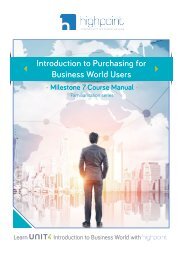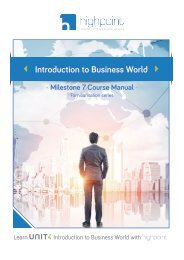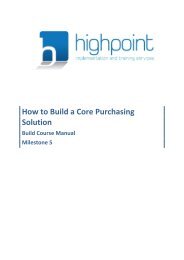Grant Thornton Purchasing Course Manual
Create successful ePaper yourself
Turn your PDF publications into a flip-book with our unique Google optimized e-Paper software.
Purchase Requisitioning in Business World - <strong>Course</strong> <strong>Manual</strong><br />
3.3 Screen Definitions<br />
The Payment Request Form a single section and is very simple to complete. The fields and other<br />
elements of the screen are described below.<br />
Navigate to Forms ® Forms ® Payment Request Form<br />
3.3.1 Header Section<br />
Field<br />
Form ID<br />
Form description<br />
Description<br />
The ID is auto assigned when saving a new request. The ID (or Form description) can<br />
then be entered when searching for an existing request<br />
The first field to be completed when creating a new request – should be the name of<br />
the payee and a reason for the payment.<br />
3.3.2 Payment Requisition Section<br />
This section contains all the fields necessary to request the sundry payment. This includes the Payee<br />
name, Detail of payment reason, the Cost Center and Work order that should be charged and payee<br />
bank details.<br />
Page 12 of 32<br />
© Highpoint 2019 highpoint-services.co.uk