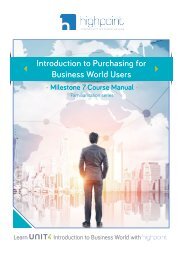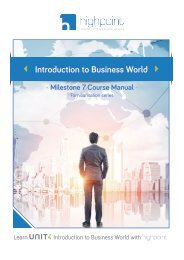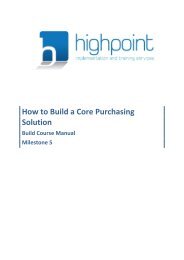Grant Thornton Purchasing Course Manual
You also want an ePaper? Increase the reach of your titles
YUMPU automatically turns print PDFs into web optimized ePapers that Google loves.
Purchase Requisitioning in Business World - <strong>Course</strong> <strong>Manual</strong><br />
2.3.3 Saving or Submitting<br />
At the bottom of the screen you have the option to for approval or so that<br />
you can return to it later and update it. Either option will produce a Form ID. If you open the form<br />
while it is still under review, you will see a message at the bottom of the screen telling you it is<br />
‘currently awaiting approval’.<br />
2.3.4 Supplier Request Task<br />
Once the form has been reviewed it will be Approved or Rejected. If approved, the Supplier will be<br />
created. If rejected, it will be because the supplier already exists or because it has failed to meet the<br />
necessary criteria for creation. Either way, the form will be updated accordingly and then returned to<br />
you as a Task.<br />
The task instruction tells you to “Review the feedback from Purchase Management and choose to resubmit<br />
your request or accept the feedback”. To review the feedback, click the Supplier Request<br />
Status sub tab.<br />
2.3.5 ‘Supplier Request Status’ Sub tab<br />
Only one of the two sections is completed, depending on whether the request was Approved or<br />
Rejected.<br />
• If approved, the new Supplier ID will be provided.<br />
• If rejected, a reason and comment will be given. If the supplier already exists, the ID<br />
will be provided.<br />
Page 8 of 32<br />
© Highpoint 2019 highpoint-services.co.uk