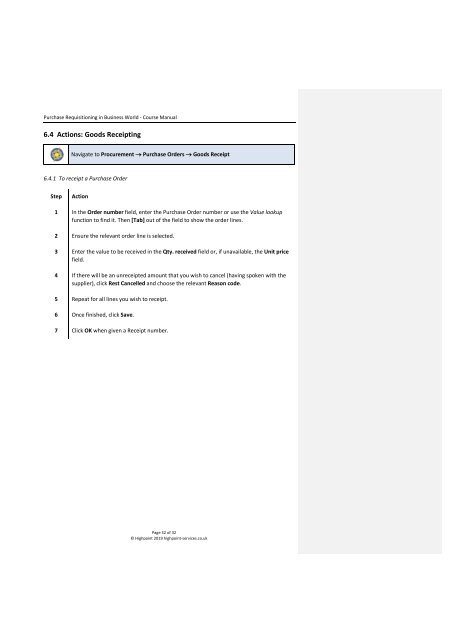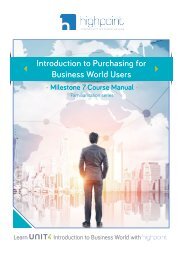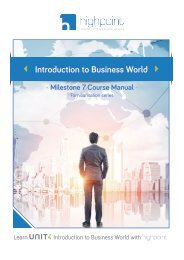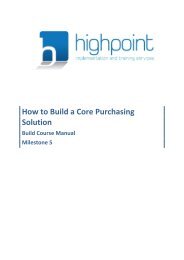Grant Thornton Purchasing Course Manual
You also want an ePaper? Increase the reach of your titles
YUMPU automatically turns print PDFs into web optimized ePapers that Google loves.
Purchase Requisitioning in Business World - <strong>Course</strong> <strong>Manual</strong><br />
6.4 Actions: Goods Receipting<br />
Navigate to Procurement ® Purchase Orders ® Goods Receipt<br />
6.4.1 To receipt a Purchase Order<br />
Step<br />
Action<br />
1 In the Order number field, enter the Purchase Order number or use the Value lookup<br />
function to find it. Then [Tab] out of the field to show the order lines.<br />
2 Ensure the relevant order line is selected.<br />
3 Enter the value to be received in the Qty. received field or, if unavailable, the Unit price<br />
field.<br />
4 If there will be an unreceipted amount that you wish to cancel (having spoken with the<br />
supplier), click Rest Cancelled and choose the relevant Reason code.<br />
5 Repeat for all lines you wish to receipt.<br />
6 Once finished, click Save.<br />
7 Click OK when given a Receipt number.<br />
Page 32 of 32<br />
© Highpoint 2019 highpoint-services.co.uk