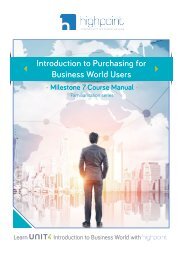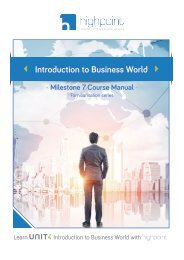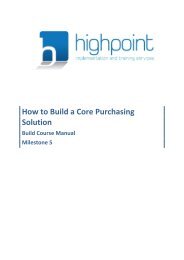Grant Thornton Purchasing Course Manual
You also want an ePaper? Increase the reach of your titles
YUMPU automatically turns print PDFs into web optimized ePapers that Google loves.
Purchase Requisitioning in Business World - <strong>Course</strong> <strong>Manual</strong><br />
5 Click Settings and enter/amend:<br />
§ The Supplier.<br />
§ The Cost centre (amend if different from the default)<br />
§ Any required External reference code<br />
6 Close the Settings window.<br />
7 Change the Delivery contact if necessary.<br />
8 Enter the Delivery description, attention and information as required.<br />
9 Click Add product.<br />
10 Start entering a Product and choose from the list of matching options.<br />
11 Amend the Product description to be more specific.<br />
Commented [JWB8]: Type or Value lookup<br />
PRODUCT=Collection of type of purchases (goods/services)<br />
Commented [MV9R8]: Already discussed (definition already<br />
exists in section above…and type ahead will suffice) – but separately<br />
there is an issue with Value Lookup.<br />
12 Enter the Quantity and unit Price.<br />
13 Amend the default Currency if necessary.<br />
14 Click the magnifying glass icon on the far right of the line.<br />
15 In the Cost Categories sub tab:<br />
§ Choose the appropriate option in the VAT Receipt (Yes/No) field.<br />
§ Enter the Work order code.<br />
§ Amend the Tax code as necessary.<br />
16 Click the Product text tab and enter a full description of the purchase line.<br />
17 Click Done.<br />
18 Continue to add subsequent purchase lines as described above from Step 9.<br />
4.4.4 To attach a document<br />
Following on from 5.4.3…<br />
1 Click the Document icon on the right side of the line (if it is to refer to a specific<br />
purchase line) or at the top right of the screen (if it is to refer to the entire purchase).<br />
2 Click the relevant document folder on the left.<br />
Page 22 of 32<br />
© Highpoint 2019 highpoint-services.co.uk