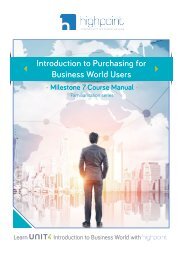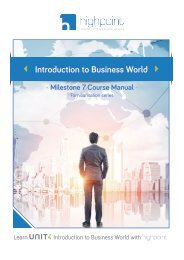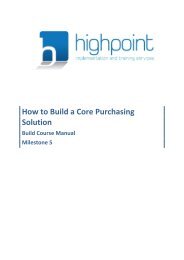Grant Thornton Purchasing Course Manual
You also want an ePaper? Increase the reach of your titles
YUMPU automatically turns print PDFs into web optimized ePapers that Google loves.
Purchase Requisitioning in Business World - <strong>Course</strong> <strong>Manual</strong><br />
4.3.1.2 Requisitions<br />
This section gives you access to Purchase Requisitions in any of three possible states: Draft (not<br />
submitted), In progress (submitted but not yet approved) and Sent (approved and sent as Purchase<br />
Orders).<br />
There is a search bar where you can view all types listed above and search for a specific<br />
request/order by number, name (a label you have assigned) or supplier. Clicking on a line will open<br />
that request/order.<br />
The Draft, In progress and Sent boxes have a number indicating the number of requests/orders of<br />
that type. Clicking the box will display the records (which can be sorted for easier searching) and<br />
clicking a line will open it.<br />
Draft items will open as Purchase Requisitions and can be amended and saved as draft<br />
or submitted.<br />
In progress items will open as Purchase Requisitions. You can Save as draft which will<br />
take it out of the approval workflow or you can make amendments and Submit which<br />
will force it to restart the approval workflow.<br />
Sent items will open as Purchase Orders. They cannot be amended.<br />
Page 16 of 32<br />
© Highpoint 2019 highpoint-services.co.uk