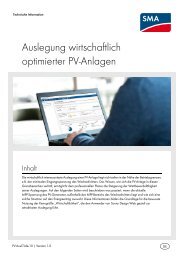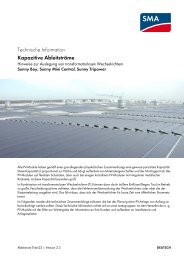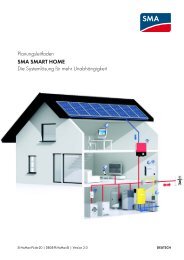SUNNY WEBBOX - User Manual - SMA Solar Technology AG
SUNNY WEBBOX - User Manual - SMA Solar Technology AG
SUNNY WEBBOX - User Manual - SMA Solar Technology AG
Create successful ePaper yourself
Turn your PDF publications into a flip-book with our unique Google optimized e-Paper software.
Commissioning <strong>SMA</strong> <strong>Solar</strong> <strong>Technology</strong> <strong>AG</strong><br />
6 Commissioning<br />
6.1 Information on Starting up the Device<br />
Starting up the Sunny WebBox entails the following steps:<br />
• Connect the Sunny WebBox directly to the computer (see page 21).<br />
• Configure network settings on the computer (see page 22).<br />
• Configure Sunny WebBox for the local network (see page 27) and/or configure Sunny<br />
WebBox for modem operation (see page 29).<br />
• Connect the Sunny WebBox to the inverter (see page 36).<br />
• Set the PV plant communication mode (see page 60) and detect the PV plant devices<br />
(see page 48).<br />
6.2 Mounting / Installation Location Requirements<br />
Please note the following information on the mounting / installation location of the Sunny WebBox:<br />
• The Sunny WebBox is suited only for mounting indoors.<br />
• The ambient temperature must be between -20 °C and +65 °C.<br />
• The maximum cable length of the entire RS485 communication bus is 1,200 m.<br />
• The maximum permitted network cable length is 100 m per segment.<br />
• The maximum permitted telephone cable length is 200 m.<br />
• The Sunny WebBox requires an outlet with a grid voltage of 100 V ... 200 V.<br />
• Protect the Sunny WebBox from dust, wet conditions, corrosive substances and vapors.<br />
• Observe the minimum clearances to walls, other<br />
devices or objects as shown in the diagram in order<br />
to guarantee sufficient heat dissipation.<br />
• Do not cover the Sunny WebBox.<br />
• The distance from the Sunny WebBox to the inverters<br />
may not be greater than the maximum permitted<br />
distance of the selected communication type. Please<br />
note the specifications in the respective sections.<br />
• During installation, make sure there is optimal<br />
reception for the transmission paths. Please note the<br />
specifications in the respective sections.<br />
20 SWebBox-BEN111033 <strong>User</strong> <strong>Manual</strong>