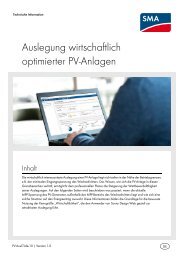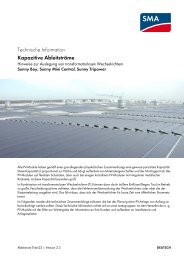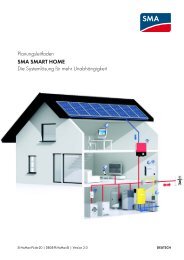SUNNY WEBBOX - User Manual - SMA Solar Technology AG
SUNNY WEBBOX - User Manual - SMA Solar Technology AG
SUNNY WEBBOX - User Manual - SMA Solar Technology AG
Create successful ePaper yourself
Turn your PDF publications into a flip-book with our unique Google optimized e-Paper software.
Operation <strong>SMA</strong> <strong>Solar</strong> <strong>Technology</strong> <strong>AG</strong><br />
8.2 Detecting Devices<br />
All devices (i.e., inverters) can be detected at once. If you later wish to add additional devices to the<br />
PV plant, you can detect them using the Sunny WebBox.<br />
Before beginning detection, the communication mode of the PV system has to be set (see page 60).<br />
Re-detecting devices after changes to the PV plant<br />
Devices will need to be re-detected if you:<br />
• Exchange devices in your PV plant.<br />
• Remove devices from your PV plant.<br />
• Add devices to your PV plant.<br />
Detection of a PV plant may take several minutes<br />
Depending on the number of devices in your PV plant, the detection process might differ in<br />
duration. If the Sunny WebBox does not signal any progress for more than three minutes,<br />
cancel the search process. To do so, click the [Cancel] button. Check that all devices are<br />
connected properly to your plant and repeat the detection.<br />
1. Select "Plant > Detection" on the user interface.<br />
☑The "Plant detection" page opens.<br />
2. In the "Total number of devices to be detected" field, enter the number of devices that are<br />
connected to the Sunny WebBox.<br />
3. Select [Start detection].<br />
☑ The Sunny WebBox starts detecting all inverters and displays its progress. Once all devices<br />
have been detected, the Sunny WebBox displays "### Device detection finished ###".<br />
4. Select [OK].<br />
☑ The "Plant > Devices" page appears. The devices have been detected.<br />
8.3 Parameterizing Devices<br />
1. On the Sunny WebBox start page, log in as installer.<br />
2. Select "Plant > Devices" on the user interface.<br />
3. Select a device in the device view or structural view.<br />
4. Select the "Parameters" tab.<br />
☑ The Sunny WebBox list all the parameters that can be changed on the selected device.<br />
The displayed parameters depend on the selected device<br />
The displayed parameters depend on the device you selected and can vary significantly<br />
between the product ranges (e.g. Sunny Boy and Sunny Central).<br />
48 SWebBox-BEN111033 <strong>User</strong> <strong>Manual</strong>