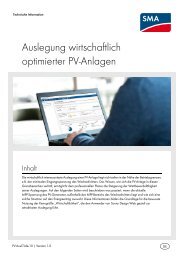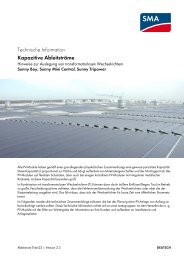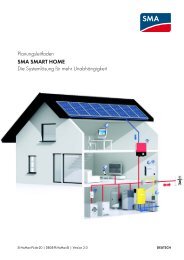SUNNY WEBBOX - User Manual - SMA Solar Technology AG
SUNNY WEBBOX - User Manual - SMA Solar Technology AG
SUNNY WEBBOX - User Manual - SMA Solar Technology AG
Create successful ePaper yourself
Turn your PDF publications into a flip-book with our unique Google optimized e-Paper software.
Troubleshooting <strong>SMA</strong> <strong>Solar</strong> <strong>Technology</strong> <strong>AG</strong><br />
14 Troubleshooting<br />
Problem Cause Rectification<br />
The Sunny WebBox is<br />
not available via the<br />
user interface.<br />
Sunny WebBox is<br />
unable connect via DSL<br />
router.<br />
The network connection of the<br />
Sunny WebBox has been<br />
interrupted.<br />
The network settings of the<br />
computer do not match the<br />
network settings of the Sunny<br />
WebBox.<br />
The DSL routers of some<br />
manufacturers can become<br />
disconnected when the DSL<br />
router switches to energy saving<br />
mode.<br />
Make sure the Sunny WebBox is<br />
connected to the network. Check the<br />
network cable and all the connections of<br />
the Sunny WebBox and the computer.<br />
Determine the network settings of the<br />
Sunny WebBox (see section<br />
15.2 "Determining the Network Settings<br />
of the Sunny WebBox" (page 85)).<br />
Configure your computer based on the<br />
Sunny WebBox network settings (see<br />
section 15.2 "Determining the Network<br />
Settings of the Sunny WebBox"<br />
(page 85)).<br />
Check the settings of your router.<br />
Check your Web browser settings. If<br />
necessary, set an exception for a proxy<br />
server.<br />
Reset the network settings of the Sunny<br />
WebBox via the Reset button (see<br />
section "Resetting the Sunny WebBox<br />
via the Reset Button" (page 76)). Press<br />
and hold the reset button for 5 − 15<br />
seconds. Set your computer to the Sunny<br />
WebBox default settings as described in<br />
section 6.4.2 "Windows 7, Windows<br />
Vista" (page 22).<br />
Disable the energy saving mode of the<br />
DSL router.<br />
Use the "LAN 1" port of the DSL router<br />
since the energy saving mode for this<br />
port is usually disabled by default.<br />
80 SWebBox-BEN111033 <strong>User</strong> <strong>Manual</strong>