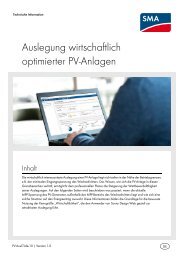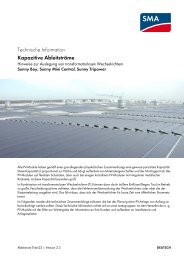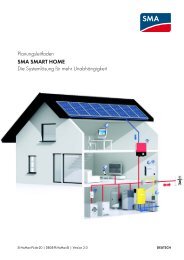SUNNY WEBBOX - User Manual - SMA Solar Technology AG
SUNNY WEBBOX - User Manual - SMA Solar Technology AG
SUNNY WEBBOX - User Manual - SMA Solar Technology AG
Create successful ePaper yourself
Turn your PDF publications into a flip-book with our unique Google optimized e-Paper software.
Managing Plant Data <strong>SMA</strong> <strong>Solar</strong> <strong>Technology</strong> <strong>AG</strong><br />
9 Managing Plant Data<br />
9.1 Information on the Plant Data<br />
The Sunny WebBox stores the data from all detected devices and provides that data in a variety of<br />
formats. Various conditions must be met depending on how you want the data to be displayed. The<br />
following sections specify the conditions and the settings required to display the data.<br />
9.2 Plant Presentation in Sunny Portal<br />
You can present data from your PV plant in Sunny Portal using the Sunny WebBox. The Sunny Portal<br />
monitors the PV plant and displays the yield and power output. In addition, Sunny Portal can send<br />
useful reports via e-mail. Depending on your Sunny WebBox version, you can transmit data to the<br />
Sunny Portal using a variety of connection types (e.g. analog, GSM or ISDN or DSL router).<br />
If the Sunny WebBox is unable to connect to the Sunny Portal, the Sunny WebBox will store the<br />
collected plant data in a ring buffer. The Sunny WebBox transmits the data to Sunny Portal with the<br />
next data upload. If the ring buffer is full, the Sunny WebBox will overwrite the oldest data. The time<br />
the ring buffer can bridge depends on the device type and number of the detected devices.<br />
Possible Delays in the Visualization<br />
Evaluating the collected data takes time. Please note that it can take several minutes for the<br />
Sunny Portal to display the data of your PV plant.<br />
50 SWebBox-BEN111033 <strong>User</strong> <strong>Manual</strong>