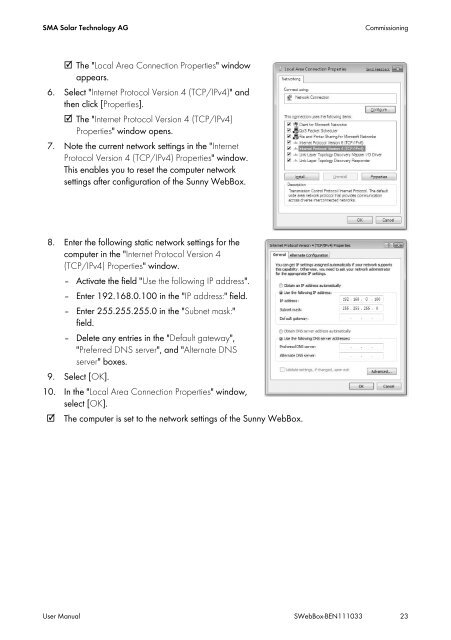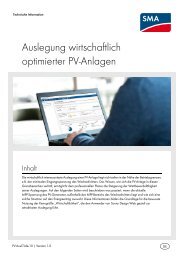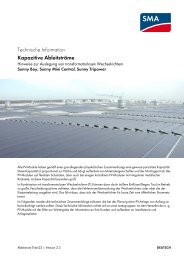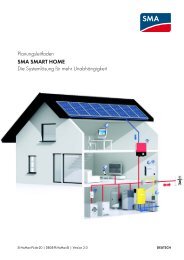SUNNY WEBBOX - User Manual - SMA Solar Technology AG
SUNNY WEBBOX - User Manual - SMA Solar Technology AG
SUNNY WEBBOX - User Manual - SMA Solar Technology AG
Create successful ePaper yourself
Turn your PDF publications into a flip-book with our unique Google optimized e-Paper software.
<strong>SMA</strong> <strong>Solar</strong> <strong>Technology</strong> <strong>AG</strong> Commissioning<br />
☑The "Local Area Connection Properties" window<br />
appears.<br />
6. Select "Internet Protocol Version 4 (TCP/IPv4)" and<br />
then click [Properties].<br />
☑The "Internet Protocol Version 4 (TCP/IPv4)<br />
Properties" window opens.<br />
7. Note the current network settings in the "Internet<br />
Protocol Version 4 (TCP/IPv4) Properties" window.<br />
This enables you to reset the computer network<br />
settings after configuration of the Sunny WebBox.<br />
8. Enter the following static network settings for the<br />
computer in the "Internet Protocol Version 4<br />
(TCP/IPv4) Properties" window.<br />
– Activate the field "Use the following IP address".<br />
– Enter 192.168.0.100 in the "IP address:" field.<br />
– Enter 255.255.255.0 in the "Subnet mask:"<br />
field.<br />
– Delete any entries in the "Default gateway",<br />
"Preferred DNS server", and "Alternate DNS<br />
server" boxes.<br />
9. Select [OK].<br />
10. In the "Local Area Connection Properties" window,<br />
select [OK].<br />
☑ The computer is set to the network settings of the Sunny WebBox.<br />
<strong>User</strong> <strong>Manual</strong> SWebBox-BEN111033 23