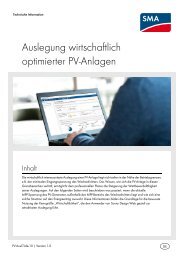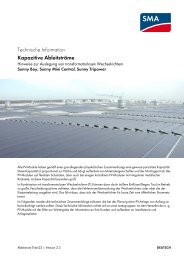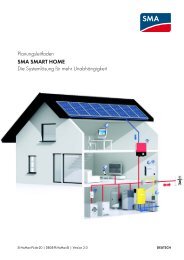SUNNY WEBBOX - User Manual - SMA Solar Technology AG
SUNNY WEBBOX - User Manual - SMA Solar Technology AG
SUNNY WEBBOX - User Manual - SMA Solar Technology AG
Create successful ePaper yourself
Turn your PDF publications into a flip-book with our unique Google optimized e-Paper software.
Managing Plant Data <strong>SMA</strong> <strong>Solar</strong> <strong>Technology</strong> <strong>AG</strong><br />
9.3 Integrated FTP Server<br />
The Sunny WebBox is equipped with an integrated FTP server. The FTP server allows you to access<br />
CSV files or compressed XML files. In order to use the FTP server, you must first assign the respective<br />
read and write access rights for the FTP server on the Sunny WebBox.<br />
9.3.1 Defining Read and Write Access Rights for the FTP Server<br />
1. Select "WebBox > Settings > Security" in the user interface.<br />
2. Make a selection in the "FTP Server" field.<br />
"Read/write" You have read and write access rights on the integrated FTP server.<br />
"Read only" You only have read access rights on the integrated FTP server.<br />
"off" The integrated FTP server is deactivated.<br />
3. Select [Save].<br />
☑ The FTP server is configured. You can access the FTP server via the Web browser, for example.<br />
9.3.2 Accessing FTP Server via the Web Browser<br />
To access the Sunny WebBox from your Web browser (e.g. Internet Explorer), perform the following<br />
steps:<br />
1. Start your Web browser.<br />
<strong>User</strong> name for logging into the Sunny WebBox.<br />
To log into the FTP server of the Sunny WebBox, you can choose either "user" or "installer"<br />
as the user name.<br />
2. Specify the IP address of the Sunny WebBox indicating the user name and password according<br />
to following example: ftp://[<strong>User</strong> name]:[Password]@[IP address].<br />
For example, when logging into the Sunny WebBox with the IP address 192.168.0.168 and<br />
the user name "user" and the password "1234", enter :ftp://user:1234@192.168.0.168<br />
3. Press Enter.<br />
☑ The Web browser displays the directory structure of the FTP server of your Sunny WebBox. You<br />
can download and display the collected data.<br />
The user name and password remain saved in the Web browser cache.<br />
After you access the FTP server of the Sunny WebBox with a Web browser, the user name<br />
and passwords remain saved in the Web browser cache. Clear the browser cache to<br />
prevent unauthorized access to the FTP server of the Sunny WebBox.<br />
54 SWebBox-BEN111033 <strong>User</strong> <strong>Manual</strong>