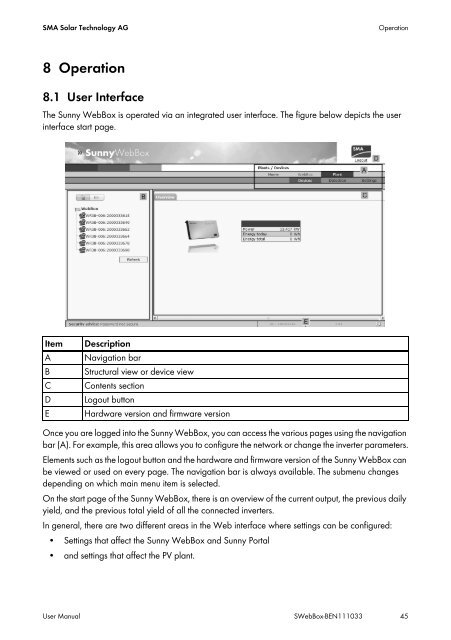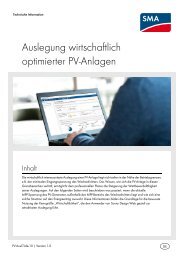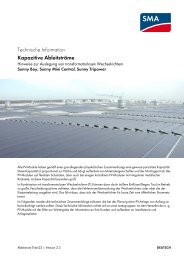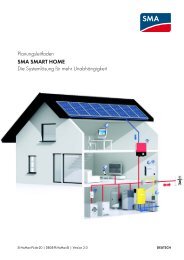SUNNY WEBBOX - User Manual - SMA Solar Technology AG
SUNNY WEBBOX - User Manual - SMA Solar Technology AG
SUNNY WEBBOX - User Manual - SMA Solar Technology AG
Create successful ePaper yourself
Turn your PDF publications into a flip-book with our unique Google optimized e-Paper software.
<strong>SMA</strong> <strong>Solar</strong> <strong>Technology</strong> <strong>AG</strong> Operation<br />
8 Operation<br />
8.1 <strong>User</strong> Interface<br />
The Sunny WebBox is operated via an integrated user interface. The figure below depicts the user<br />
interface start page.<br />
Item Description<br />
A Navigation bar<br />
B Structural view or device view<br />
C Contents section<br />
D Logout button<br />
E Hardware version and firmware version<br />
Once you are logged into the Sunny WebBox, you can access the various pages using the navigation<br />
bar (A). For example, this area allows you to configure the network or change the inverter parameters.<br />
Elements such as the logout button and the hardware and firmware version of the Sunny WebBox can<br />
be viewed or used on every page. The navigation bar is always available. The submenu changes<br />
depending on which main menu item is selected.<br />
On the start page of the Sunny WebBox, there is an overview of the current output, the previous daily<br />
yield, and the previous total yield of all the connected inverters.<br />
In general, there are two different areas in the Web interface where settings can be configured:<br />
• Settings that affect the Sunny WebBox and Sunny Portal<br />
• and settings that affect the PV plant.<br />
<strong>User</strong> <strong>Manual</strong> SWebBox-BEN111033 45