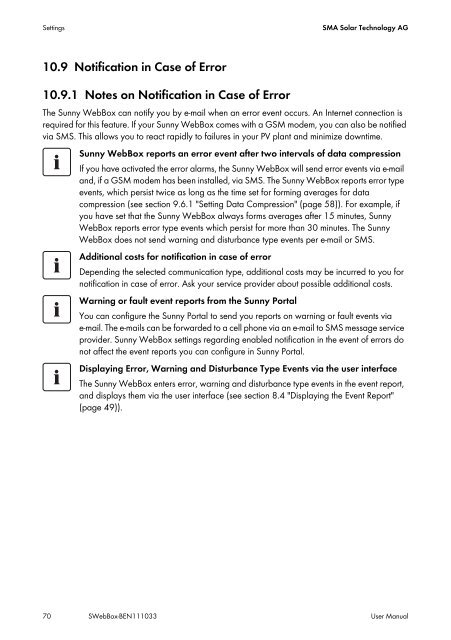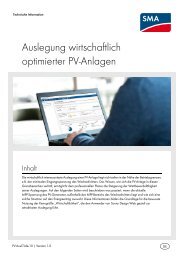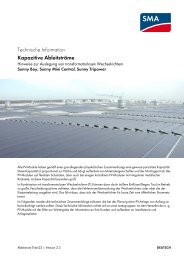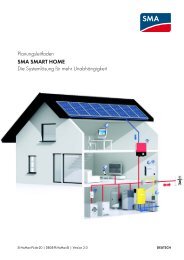SUNNY WEBBOX - User Manual - SMA Solar Technology AG
SUNNY WEBBOX - User Manual - SMA Solar Technology AG
SUNNY WEBBOX - User Manual - SMA Solar Technology AG
You also want an ePaper? Increase the reach of your titles
YUMPU automatically turns print PDFs into web optimized ePapers that Google loves.
Settings <strong>SMA</strong> <strong>Solar</strong> <strong>Technology</strong> <strong>AG</strong><br />
10.9 Notification in Case of Error<br />
10.9.1 Notes on Notification in Case of Error<br />
The Sunny WebBox can notify you by e-mail when an error event occurs. An Internet connection is<br />
required for this feature. If your Sunny WebBox comes with a GSM modem, you can also be notified<br />
via SMS. This allows you to react rapidly to failures in your PV plant and minimize downtime.<br />
. Sunny WebBox reports an error event after two intervals of data compression<br />
If you have activated the error alarms, the Sunny WebBox will send error events via e-mail<br />
and, if a GSM modem has been installed, via SMS. The Sunny WebBox reports error type<br />
events, which persist twice as long as the time set for forming averages for data<br />
compression (see section 9.6.1 "Setting Data Compression" (page 58)). For example, if<br />
you have set that the Sunny WebBox always forms averages after 15 minutes, Sunny<br />
WebBox reports error type events which persist for more than 30 minutes. The Sunny<br />
WebBox does not send warning and disturbance type events per e-mail or SMS.<br />
Additional costs for notification in case of error<br />
Depending the selected communication type, additional costs may be incurred to you for<br />
notification in case of error. Ask your service provider about possible additional costs.<br />
Warning or fault event reports from the Sunny Portal<br />
You can configure the Sunny Portal to send you reports on warning or fault events via<br />
e-mail. The e-mails can be forwarded to a cell phone via an e-mail to SMS message service<br />
provider. Sunny WebBox settings regarding enabled notification in the event of errors do<br />
not affect the event reports you can configure in Sunny Portal.<br />
Displaying Error, Warning and Disturbance Type Events via the user interface<br />
The Sunny WebBox enters error, warning and disturbance type events in the event report,<br />
and displays them via the user interface (see section 8.4 "Displaying the Event Report"<br />
(page 49)).<br />
70 SWebBox-BEN111033 <strong>User</strong> <strong>Manual</strong>