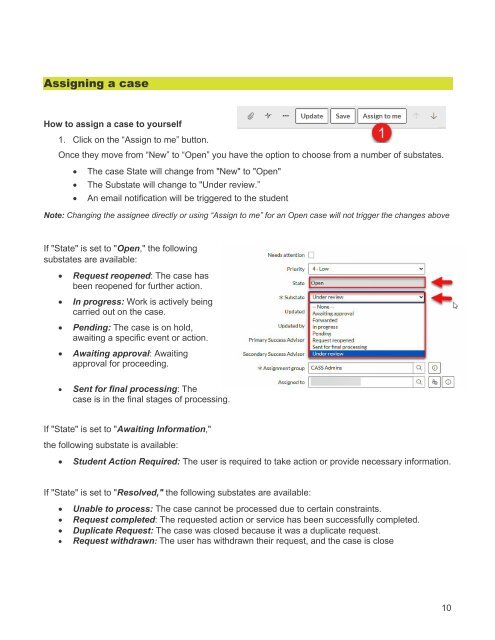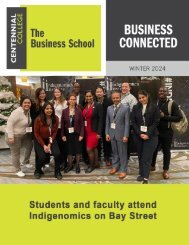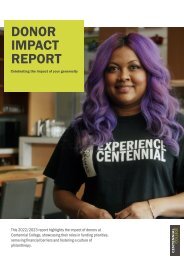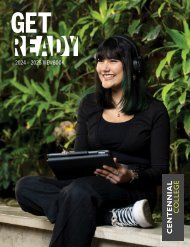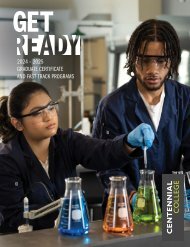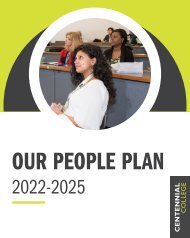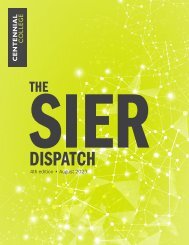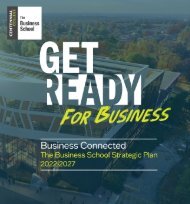Centennial Access to Student Services (CASS) User Guide
- No tags were found...
Create successful ePaper yourself
Turn your PDF publications into a flip-book with our unique Google optimized e-Paper software.
Assigning a case<br />
How <strong>to</strong> assign a case <strong>to</strong> yourself<br />
1. Click on the “Assign <strong>to</strong> me” but<strong>to</strong>n.<br />
Once they move from “New” <strong>to</strong> “Open” you have the option <strong>to</strong> choose from a number of substates.<br />
• The case State will change from "New" <strong>to</strong> "Open"<br />
• The Substate will change <strong>to</strong> "Under review.”<br />
• An email notification will be triggered <strong>to</strong> the student<br />
Note: Changing the assignee directly or using “Assign <strong>to</strong> me” for an Open case will not trigger the changes above<br />
If "State" is set <strong>to</strong> "Open," the following<br />
substates are available:<br />
• Request reopened: The case has<br />
been reopened for further action.<br />
• In progress: Work is actively being<br />
carried out on the case.<br />
• Pending: The case is on hold,<br />
awaiting a specific event or action.<br />
• Awaiting approval: Awaiting<br />
approval for proceeding.<br />
• Sent for final processing: The<br />
case is in the final stages of processing.<br />
If "State" is set <strong>to</strong> "Awaiting Information,"<br />
the following substate is available:<br />
• <strong>Student</strong> Action Required: The user is required <strong>to</strong> take action or provide necessary information.<br />
If "State" is set <strong>to</strong> "Resolved," the following substates are available:<br />
• Unable <strong>to</strong> process: The case cannot be processed due <strong>to</strong> certain constraints.<br />
• Request completed: The requested action or service has been successfully completed.<br />
• Duplicate Request: The case was closed because it was a duplicate request.<br />
• Request withdrawn: The user has withdrawn their request, and the case is close<br />
10