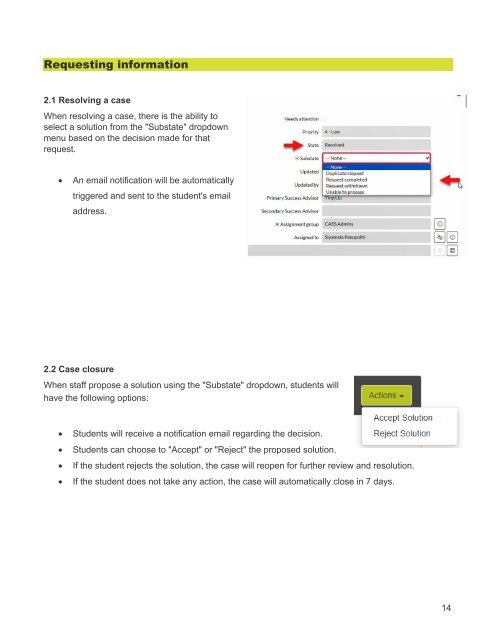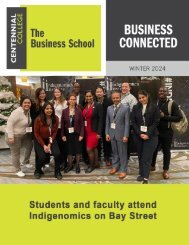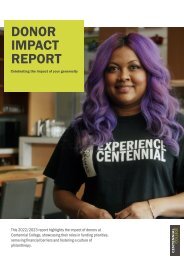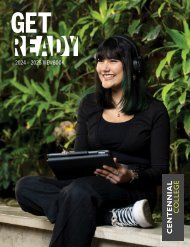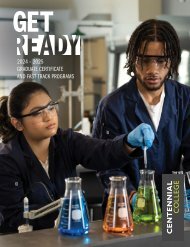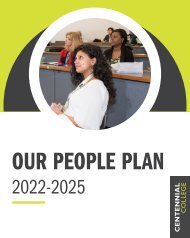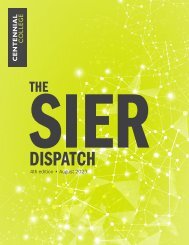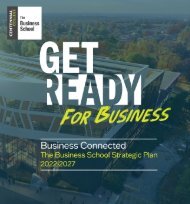Centennial Access to Student Services (CASS) User Guide
- No tags were found...
Create successful ePaper yourself
Turn your PDF publications into a flip-book with our unique Google optimized e-Paper software.
Requesting information<br />
2.1 Resolving a case<br />
When resolving a case, there is the ability <strong>to</strong><br />
select a solution from the "Substate" dropdown<br />
menu based on the decision made for that<br />
request.<br />
• An email notification will be au<strong>to</strong>matically<br />
triggered and sent <strong>to</strong> the student's email<br />
address.<br />
2.2 Case closure<br />
When staff propose a solution using the "Substate" dropdown, students will<br />
have the following options:<br />
• <strong>Student</strong>s will receive a notification email regarding the decision.<br />
• <strong>Student</strong>s can choose <strong>to</strong> "Accept" or "Reject" the proposed solution.<br />
• If the student rejects the solution, the case will reopen for further review and resolution.<br />
• If the student does not take any action, the case will au<strong>to</strong>matically close in 7 days.<br />
14