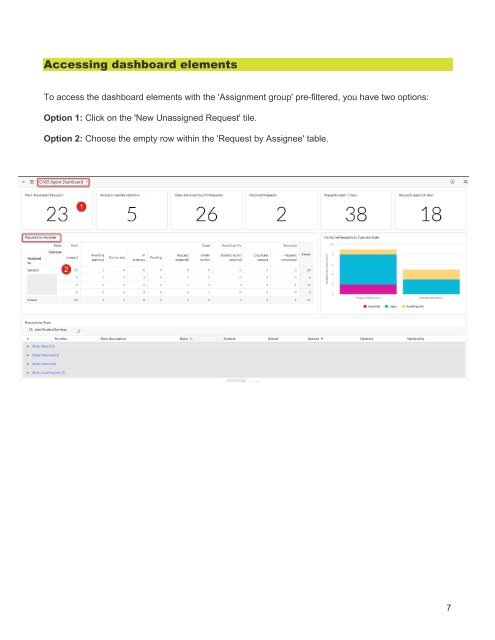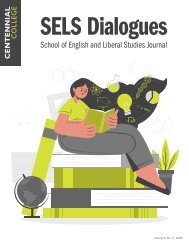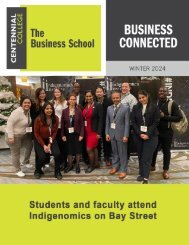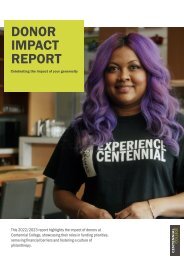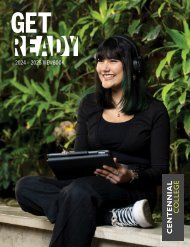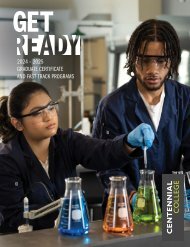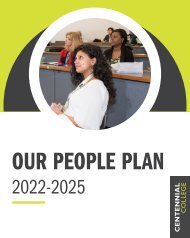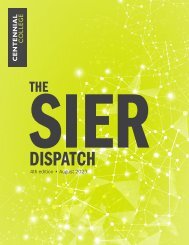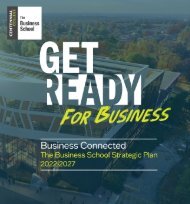Centennial Access to Student Services (CASS) User Guide
- No tags were found...
Create successful ePaper yourself
Turn your PDF publications into a flip-book with our unique Google optimized e-Paper software.
<strong>Access</strong>ing dashboard elements<br />
To access the dashboard elements with the 'Assignment group' pre-filtered, you have two options:<br />
Option 1: Click on the 'New Unassigned Request' tile.<br />
Option 2: Choose the empty row within the 'Request by Assignee' table.<br />
7