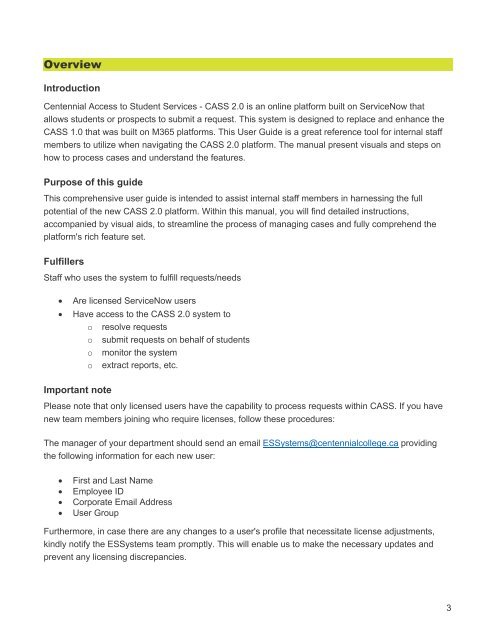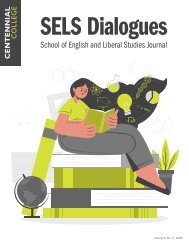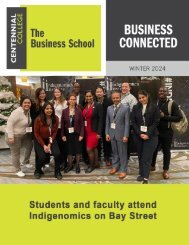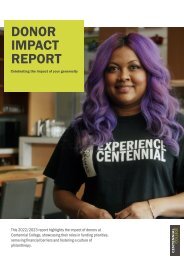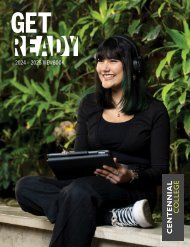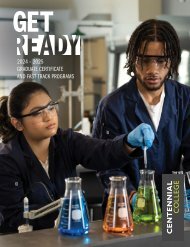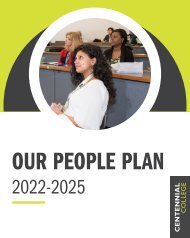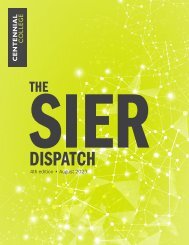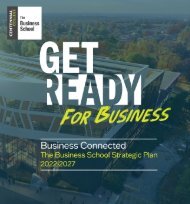Centennial Access to Student Services (CASS) User Guide
- No tags were found...
You also want an ePaper? Increase the reach of your titles
YUMPU automatically turns print PDFs into web optimized ePapers that Google loves.
Overview<br />
Introduction<br />
<strong>Centennial</strong> <strong>Access</strong> <strong>to</strong> <strong>Student</strong> <strong>Services</strong> - <strong>CASS</strong> 2.0 is an online platform built on ServiceNow that<br />
allows students or prospects <strong>to</strong> submit a request. This system is designed <strong>to</strong> replace and enhance the<br />
<strong>CASS</strong> 1.0 that was built on M365 platforms. This <strong>User</strong> <strong>Guide</strong> is a great reference <strong>to</strong>ol for internal staff<br />
members <strong>to</strong> utilize when navigating the <strong>CASS</strong> 2.0 platform. The manual present visuals and steps on<br />
how <strong>to</strong> process cases and understand the features.<br />
Purpose of this guide<br />
This comprehensive user guide is intended <strong>to</strong> assist internal staff members in harnessing the full<br />
potential of the new <strong>CASS</strong> 2.0 platform. Within this manual, you will find detailed instructions,<br />
accompanied by visual aids, <strong>to</strong> streamline the process of managing cases and fully comprehend the<br />
platform's rich feature set.<br />
Fulfillers<br />
Staff who uses the system <strong>to</strong> fulfill requests/needs<br />
• Are licensed ServiceNow users<br />
• Have access <strong>to</strong> the <strong>CASS</strong> 2.0 system <strong>to</strong><br />
o resolve requests<br />
o submit requests on behalf of students<br />
o moni<strong>to</strong>r the system<br />
o extract reports, etc.<br />
Important note<br />
Please note that only licensed users have the capability <strong>to</strong> process requests within <strong>CASS</strong>. If you have<br />
new team members joining who require licenses, follow these procedures:<br />
The manager of your department should send an email ESSystems@centennialcollege.ca providing<br />
the following information for each new user:<br />
• First and Last Name<br />
• Employee ID<br />
• Corporate Email Address<br />
• <strong>User</strong> Group<br />
Furthermore, in case there are any changes <strong>to</strong> a user's profile that necessitate license adjustments,<br />
kindly notify the ESSystems team promptly. This will enable us <strong>to</strong> make the necessary updates and<br />
prevent any licensing discrepancies.<br />
3