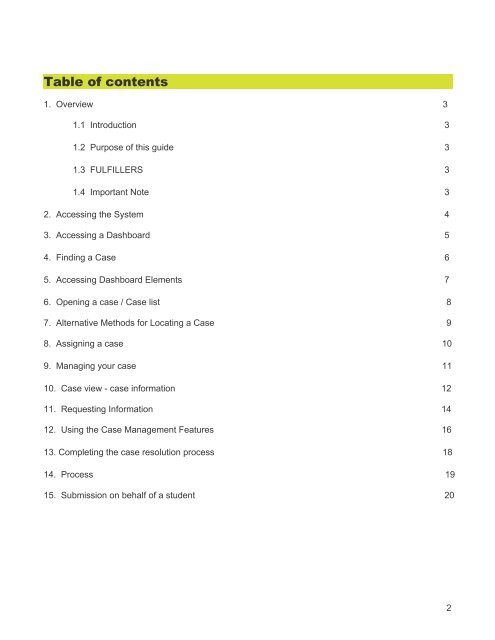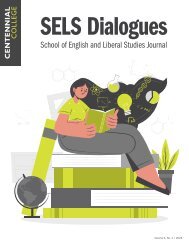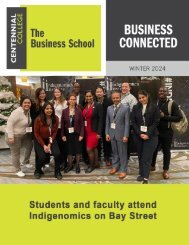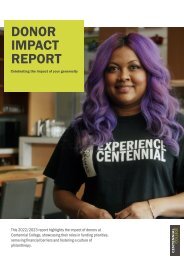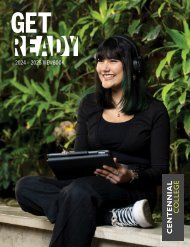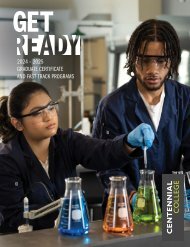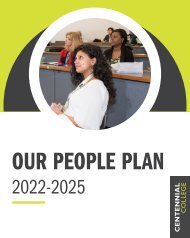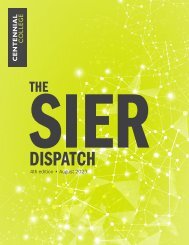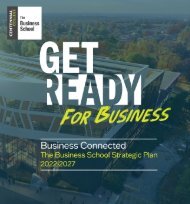Centennial Access to Student Services (CASS) User Guide
- No tags were found...
Create successful ePaper yourself
Turn your PDF publications into a flip-book with our unique Google optimized e-Paper software.
Table of contents<br />
1. Overview 3<br />
1.1 Introduction 3<br />
1.2 Purpose of this guide 3<br />
1.3 FULFILLERS 3<br />
1.4 Important Note 3<br />
2. <strong>Access</strong>ing the System 4<br />
3. <strong>Access</strong>ing a Dashboard 5<br />
4. Finding a Case 6<br />
5. <strong>Access</strong>ing Dashboard Elements 7<br />
6. Opening a case / Case list 8<br />
7. Alternative Methods for Locating a Case 9<br />
8. Assigning a case 10<br />
9. Managing your case 11<br />
10. Case view - case information 12<br />
11. Requesting Information 14<br />
12. Using the Case Management Features 16<br />
13. Completing the case resolution process 18<br />
14. Process 19<br />
15. Submission on behalf of a student 20<br />
2