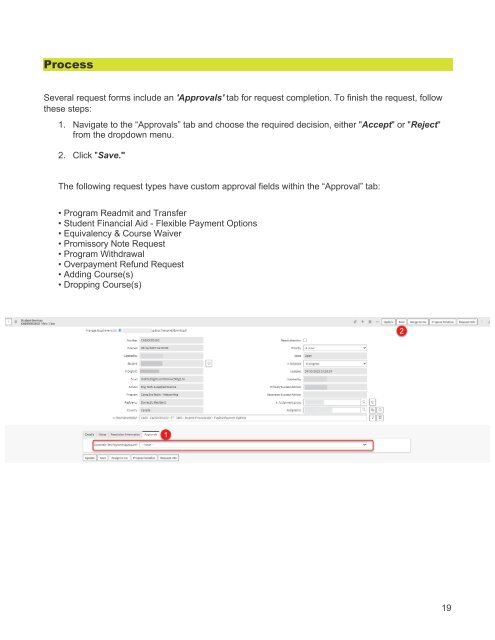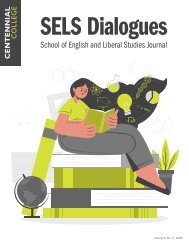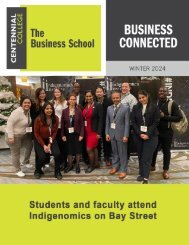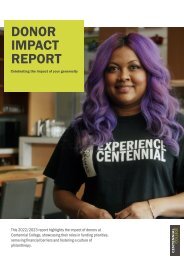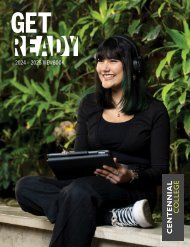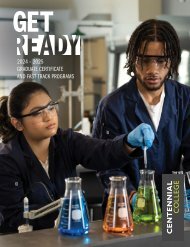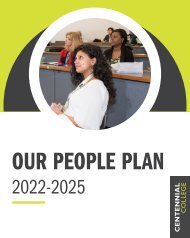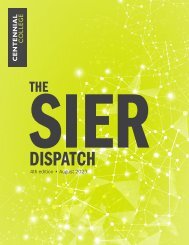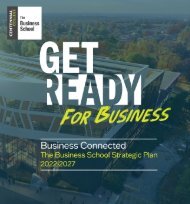Centennial Access to Student Services (CASS) User Guide
- No tags were found...
You also want an ePaper? Increase the reach of your titles
YUMPU automatically turns print PDFs into web optimized ePapers that Google loves.
Process<br />
Several request forms include an 'Approvals' tab for request completion. To finish the request, follow<br />
these steps:<br />
1. Navigate <strong>to</strong> the “Approvals” tab and choose the required decision, either "Accept" or "Reject"<br />
from the dropdown menu.<br />
2. Click "Save."<br />
The following request types have cus<strong>to</strong>m approval fields within the “Approval” tab:<br />
• Program Readmit and Transfer<br />
• <strong>Student</strong> Financial Aid - Flexible Payment Options<br />
• Equivalency & Course Waiver<br />
• Promissory Note Request<br />
• Program Withdrawal<br />
• Overpayment Refund Request<br />
• Adding Course(s)<br />
• Dropping Course(s)<br />
19