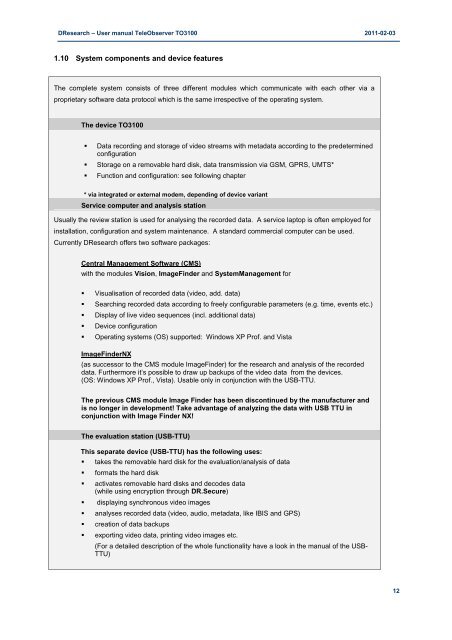Manual TO3100 - DResearch
Manual TO3100 - DResearch
Manual TO3100 - DResearch
You also want an ePaper? Increase the reach of your titles
YUMPU automatically turns print PDFs into web optimized ePapers that Google loves.
<strong>DResearch</strong> – User manual TeleObserver <strong>TO3100</strong> 2011-02-03<br />
1.10 System components and device features<br />
The complete system consists of three different modules which communicate with each other via a<br />
proprietary software data protocol which is the same irrespective of the operating system.<br />
The device <strong>TO3100</strong><br />
� Data recording and storage of video streams with metadata according to the predetermined<br />
configuration<br />
� Storage on a removable hard disk, data transmission via GSM, GPRS, UMTS*<br />
� Function and configuration: see following chapter<br />
* via integrated or external modem, depending of device variant<br />
Service computer and analysis station<br />
Usually the review station is used for analysing the recorded data. A service laptop is often employed for<br />
installation, configuration and system maintenance. A standard commercial computer can be used.<br />
Currently <strong>DResearch</strong> offers two software packages:<br />
Central Management Software (CMS)<br />
with the modules Vision, ImageFinder and SystemManagement for<br />
� Visualisation of recorded data (video, add. data)<br />
� Searching recorded data according to freely configurable parameters (e.g. time, events etc.)<br />
� Display of live video sequences (incl. additional data)<br />
� Device configuration<br />
� Operating systems (OS) supported: Windows XP Prof. and Vista<br />
ImageFinderNX<br />
(as successor to the CMS module ImageFinder) for the research and analysis of the recorded<br />
data. Furthermore it’s possible to draw up backups of the video data from the devices.<br />
(OS: Windows XP Prof., Vista). Usable only in conjunction with the USB-TTU.<br />
The previous CMS module Image Finder has been discontinued by the manufacturer and<br />
is no longer in development! Take advantage of analyzing the data with USB TTU in<br />
conjunction with Image Finder NX!<br />
The evaluation station (USB-TTU)<br />
This separate device (USB-TTU) has the following uses:<br />
� takes the removable hard disk for the evaluation/analysis of data<br />
� formats the hard disk<br />
� activates removable hard disks and decodes data<br />
(while using encryption through DR.Secure)<br />
� displaying synchronous video images<br />
� analyses recorded data (video, audio, metadata, like IBIS and GPS)<br />
� creation of data backups<br />
� exporting video data, printing video images etc.<br />
(For a detailed description of the whole functionality have a look in the manual of the USB-<br />
TTU)<br />
12