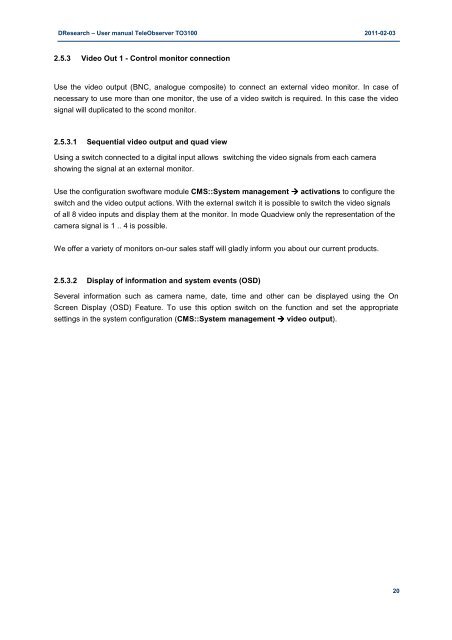Manual TO3100 - DResearch
Manual TO3100 - DResearch
Manual TO3100 - DResearch
Create successful ePaper yourself
Turn your PDF publications into a flip-book with our unique Google optimized e-Paper software.
<strong>DResearch</strong> – User manual TeleObserver <strong>TO3100</strong> 2011-02-03<br />
2.5.3 Video Out 1 - Control monitor connection<br />
Use the video output (BNC, analogue composite) to connect an external video monitor. In case of<br />
necessary to use more than one monitor, the use of a video switch is required. In this case the video<br />
signal will duplicated to the scond monitor.<br />
2.5.3.1 Sequential video output and quad view<br />
Using a switch connected to a digital input allows switching the video signals from each camera<br />
showing the signal at an external monitor.<br />
Use the configuration swoftware module CMS::System management ���� activations to configure the<br />
switch and the video output actions. With the external switch it is possible to switch the video signals<br />
of all 8 video inputs and display them at the monitor. In mode Quadview only the representation of the<br />
camera signal is 1 .. 4 is possible.<br />
We offer a variety of monitors on-our sales staff will gladly inform you about our current products.<br />
2.5.3.2 Display of information and system events (OSD)<br />
Several information such as camera name, date, time and other can be displayed using the On<br />
Screen Display (OSD) Feature. To use this option switch on the function and set the appropriate<br />
settings in the system configuration (CMS::System management ���� video output).<br />
20