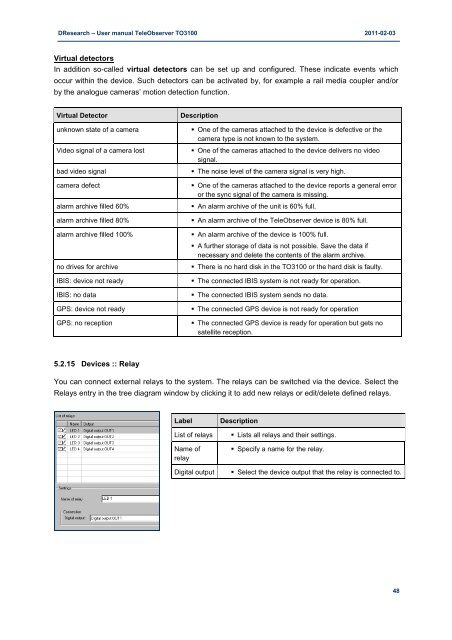Manual TO3100 - DResearch
Manual TO3100 - DResearch
Manual TO3100 - DResearch
You also want an ePaper? Increase the reach of your titles
YUMPU automatically turns print PDFs into web optimized ePapers that Google loves.
<strong>DResearch</strong> – User manual TeleObserver <strong>TO3100</strong> 2011-02-03<br />
Virtual detectors<br />
In addition so-called virtual detectors can be set up and configured. These indicate events which<br />
occur within the device. Such detectors can be activated by, for example a rail media coupler and/or<br />
by the analogue cameras’ motion detection function.<br />
Virtual Detector Description<br />
unknown state of a camera � One of the cameras attached to the device is defective or the<br />
camera type is not known to the system.<br />
Video signal of a camera lost � One of the cameras attached to the device delivers no video<br />
signal.<br />
bad video signal � The noise level of the camera signal is very high.<br />
camera defect � One of the cameras attached to the device reports a general error<br />
or the sync signal of the camera is missing.<br />
alarm archive filled 60% � An alarm archive of the unit is 60% full.<br />
alarm archive filled 80% � An alarm archive of the TeleObserver device is 80% full.<br />
alarm archive filled 100% � An alarm archive of the device is 100% full.<br />
� A further storage of data is not possible. Save the data if<br />
necessary and delete the contents of the alarm archive.<br />
no drives for archive � There is no hard disk in the <strong>TO3100</strong> or the hard disk is faulty.<br />
IBIS: device not ready � The connected IBIS system is not ready for operation.<br />
IBIS: no data � The connected IBIS system sends no data.<br />
GPS: device not ready � The connected GPS device is not ready for operation<br />
GPS: no reception � The connected GPS device is ready for operation but gets no<br />
satellite reception.<br />
5.2.15 Devices :: Relay<br />
You can connect external relays to the system. The relays can be switched via the device. Select the<br />
Relays entry in the tree diagram window by clicking it to add new relays or edit/delete defined relays.<br />
Label Description<br />
List of relays � Lists all relays and their settings.<br />
Name of<br />
relay<br />
� Specify a name for the relay.<br />
Digital output � Select the device output that the relay is connected to.<br />
48