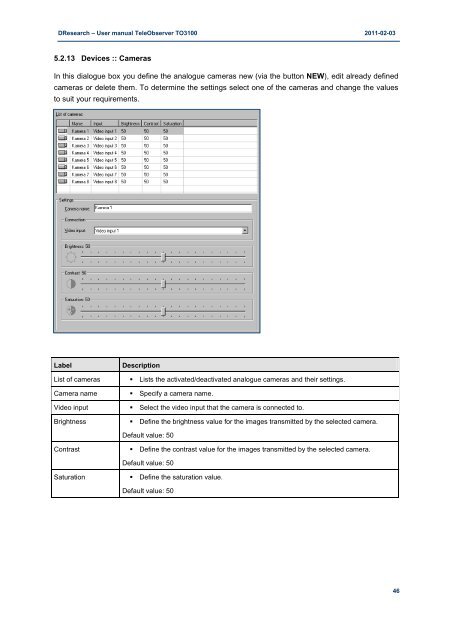Manual TO3100 - DResearch
Manual TO3100 - DResearch
Manual TO3100 - DResearch
You also want an ePaper? Increase the reach of your titles
YUMPU automatically turns print PDFs into web optimized ePapers that Google loves.
<strong>DResearch</strong> – User manual TeleObserver <strong>TO3100</strong> 2011-02-03<br />
5.2.13 Devices :: Cameras<br />
In this dialogue box you define the analogue cameras new (via the button NEW), edit already defined<br />
cameras or delete them. To determine the settings select one of the cameras and change the values<br />
to suit your requirements.<br />
Label Description<br />
List of cameras � Lists the activated/deactivated analogue cameras and their settings.<br />
Camera name � Specify a camera name.<br />
Video input � Select the video input that the camera is connected to.<br />
Brightness � Define the brightness value for the images transmitted by the selected camera.<br />
Default value: 50<br />
Contrast � Define the contrast value for the images transmitted by the selected camera.<br />
Default value: 50<br />
Saturation � Define the saturation value.<br />
Default value: 50<br />
46