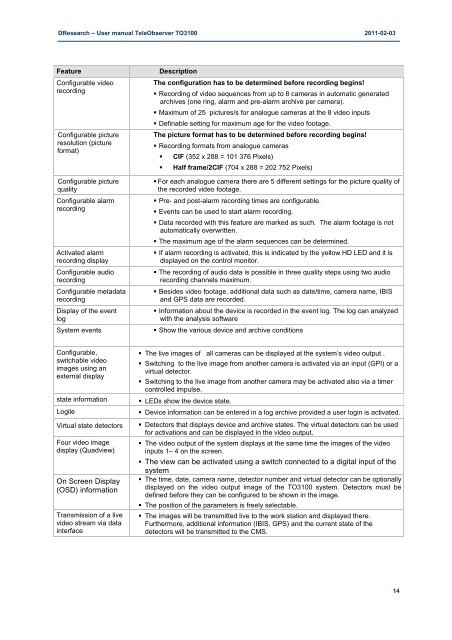Manual TO3100 - DResearch
Manual TO3100 - DResearch
Manual TO3100 - DResearch
You also want an ePaper? Increase the reach of your titles
YUMPU automatically turns print PDFs into web optimized ePapers that Google loves.
<strong>DResearch</strong> – User manual TeleObserver <strong>TO3100</strong> 2011-02-03<br />
Feature Description<br />
Configurable video<br />
recording<br />
Configurable picture<br />
resolution (picture<br />
format)<br />
Configurable picture<br />
quality<br />
Configurable alarm<br />
recording<br />
Activated alarm<br />
recording display<br />
Configurable audio<br />
recording<br />
Configurable metadata<br />
recording<br />
Display of the event<br />
log<br />
The configuration has to be determined before recording begins!<br />
� Recording of video sequences from up to 8 cameras in automatic generated<br />
archives (one ring, alarm and pre-alarm archive per camera).<br />
� Maximum of 25 pictures/s for analogue cameras at the 8 video inputs<br />
� Definable setting for maximum age for the video footage.<br />
The picture format has to be determined before recording begins!<br />
� Recording formats from analogue cameras<br />
� CIF (352 x 288 = 101 376 Pixels)<br />
� Half frame/2CIF (704 x 288 = 202 752 Pixels)<br />
� For each analogue camera there are 5 different settings for the picture quality of<br />
the recorded video footage.<br />
� Pre- and post-alarm recording times are configurable.<br />
� Events can be used to start alarm recording.<br />
� Data recorded with this feature are marked as such. The alarm footage is not<br />
automatically overwritten.<br />
� The maximum age of the alarm sequences can be determined.<br />
� If alarm recording is activated, this is indicated by the yellow HD LED and it is<br />
displayed on the control monitor.<br />
� The recording of audio data is possible in three quality steps using two audio<br />
recording channels maximum.<br />
� Besides video footage, additional data such as date/time, camera name, IBIS<br />
and GPS data are recorded.<br />
� Information about the device is recorded in the event log. The log can analyzed<br />
with the analysis software<br />
System events � Show the various device and archive conditions<br />
Configurable,<br />
switchable video<br />
images using an<br />
external display<br />
� The live images of all cameras can be displayed at the system’s video output .<br />
� Switching to the live image from another camera is activated via an input (GPI) or a<br />
virtual detector.<br />
� Switching to the live image from another camera may be activated also via a timer<br />
controlled impulse.<br />
state information � LEDs show the device state.<br />
Logile � Device information can be entered in a log archive provided a user login is activated.<br />
Virtual state detectors<br />
Four video image<br />
display (Quadview)<br />
On Screen Display<br />
(OSD) information<br />
Transmission of a live<br />
video stream via data<br />
interface<br />
� Detectors that displays device and archive states. The virtual detectors can be used<br />
for activations and can be displayed in the video output.<br />
� The video output of the system displays at the same time the images of the video<br />
inputs 1– 4 on the screen.<br />
� The view can be activated using a switch connected to a digital input of the<br />
system<br />
� The time, date, camera name, detector number and virtual detector can be optionally<br />
displayed on the video output image of the <strong>TO3100</strong> system. Detectors must be<br />
defined before they can be configured to be shown in the image.<br />
� The position of the parameters is freely selectable.<br />
� The images will be transmitted live to the work station and displayed there.<br />
Furthermore, additional information (IBIS, GPS) and the current state of the<br />
detectors will be transmitted to the CMS.<br />
14