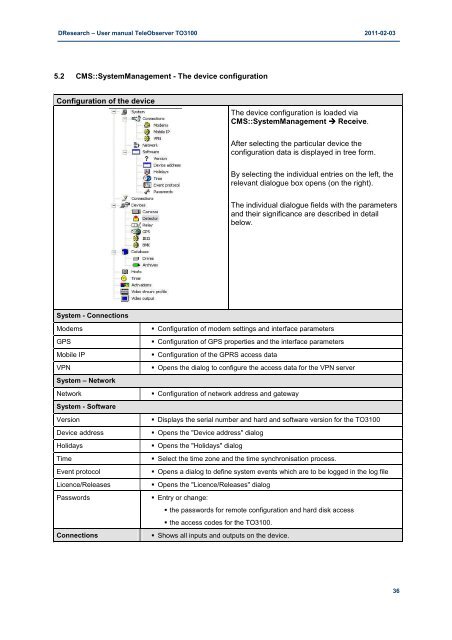Manual TO3100 - DResearch
Manual TO3100 - DResearch
Manual TO3100 - DResearch
You also want an ePaper? Increase the reach of your titles
YUMPU automatically turns print PDFs into web optimized ePapers that Google loves.
<strong>DResearch</strong> – User manual TeleObserver <strong>TO3100</strong> 2011-02-03<br />
5.2 CMS::SystemManagement - The device configuration<br />
Configuration of the device<br />
System - Connections<br />
The device configuration is loaded via<br />
CMS::SystemManagement ���� Receive.<br />
After selecting the particular device the<br />
configuration data is displayed in tree form.<br />
By selecting the individual entries on the left, the<br />
relevant dialogue box opens (on the right).<br />
The individual dialogue fields with the parameters<br />
and their significance are described in detail<br />
below.<br />
Modems � Configuration of modem settings and interface parameters<br />
GPS � Configuration of GPS properties and the interface parameters<br />
Mobile IP � Configuration of the GPRS access data<br />
VPN � Opens the dialog to configure the access data for the VPN server<br />
System – Network<br />
Network � Configuration of network address and gateway<br />
System - Software<br />
Version � Displays the serial number and hard and software version for the <strong>TO3100</strong><br />
Device address � Opens the "Device address" dialog<br />
Holidays � Opens the "Holidays" dialog<br />
Time � Select the time zone and the time synchronisation process.<br />
Event protocol � Opens a dialog to define system events which are to be logged in the log file<br />
Licence/Releases � Opens the "Licence/Releases" dialog<br />
Passwords � Entry or change:<br />
� the passwords for remote configuration and hard disk access<br />
� the access codes for the <strong>TO3100</strong>.<br />
Connections � Shows all inputs and outputs on the device.<br />
36