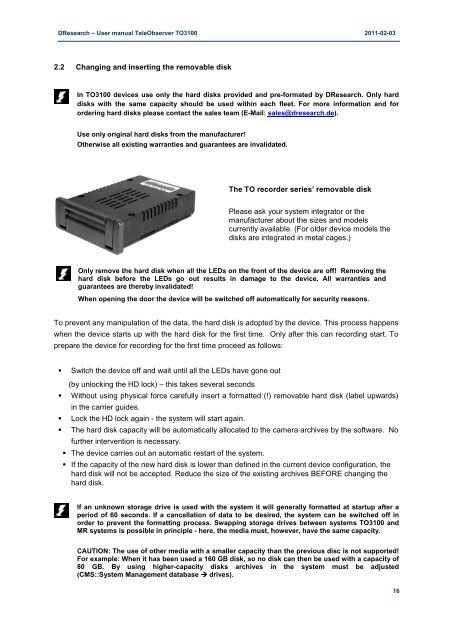Manual TO3100 - DResearch
Manual TO3100 - DResearch
Manual TO3100 - DResearch
You also want an ePaper? Increase the reach of your titles
YUMPU automatically turns print PDFs into web optimized ePapers that Google loves.
<strong>DResearch</strong> – User manual TeleObserver <strong>TO3100</strong> 2011-02-03<br />
2.2 Changing and inserting the removable disk<br />
In <strong>TO3100</strong> devices use only the hard disks provided and pre-formated by <strong>DResearch</strong>. Only hard<br />
disks with the same capacity should be used within each fleet. For more information and for<br />
ordering hard disks please contact the sales team (E-Mail: sales@dresearch.de).<br />
Use only original hard disks from the manufacturer!<br />
Otherwise all existing warranties and guarantees are invalidated.<br />
To prevent any manipulation of the data, the hard disk is adopted by the device. This process happens<br />
when the device starts up with the hard disk for the first time. Only after this can recording start. To<br />
prepare the device for recording for the first time proceed as follows:<br />
� Switch the device off and wait until all the LEDs have gone out<br />
(by unlocking the HD lock) – this takes several seconds<br />
� Without using physical force carefully insert a formatted (!) removable hard disk (label upwards)<br />
in the carrier guides.<br />
� Lock the HD lock again - the system will start again.<br />
� The hard disk capacity will be automatically allocated to the camera archives by the software. No<br />
further intervention is necessary.<br />
� The device carries out an automatic restart of the system.<br />
The TO recorder series’ removable disk<br />
Please ask your system integrator or the<br />
manufacturer about the sizes and models<br />
currently available. (For older device models the<br />
disks are integrated in metal cages.)<br />
Only remove the hard disk when all the LEDs on the front of the device are off! Removing the<br />
hard disk before the LEDs go out results in damage to the device. All warranties and<br />
guarantees are thereby invalidated!<br />
When opening the door the device will be switched off automatically for security reasons.<br />
� If the capacity of the new hard disk is lower than defined in the current device configuration, the<br />
hard disk will not be accepted. Reduce the size of the existing archives BEFORE changing the<br />
hard disk.<br />
If an unknown storage drive is used with the system it will generally formatted at startup after a<br />
period of 60 seconds. If a cancellation of data to be desired, the system can be switched off in<br />
order to prevent the formatting process. Swapping storage drives between systems <strong>TO3100</strong> and<br />
MR systems is possible in principle - here, the media must, however, have the same capacity.<br />
CAUTION: The use of other media with a smaller capacity than the previous disc is not supported!<br />
For example: When it has been used a 160 GB disk, so no disk can then be used with a capacity of<br />
80 GB. By using higher-capacity disks archives in the system must be adjusted<br />
(CMS::System Management database ���� drives).<br />
16