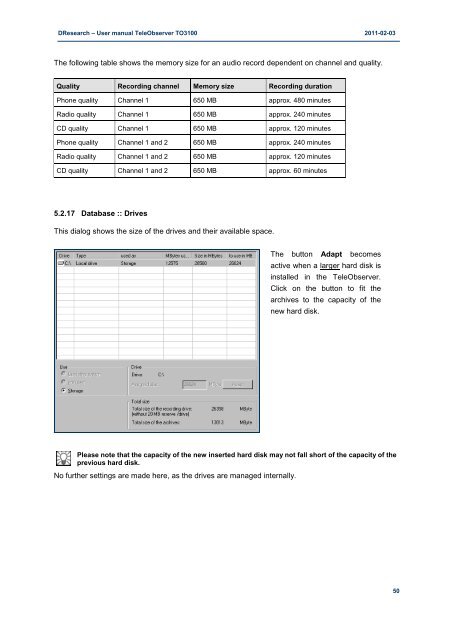Manual TO3100 - DResearch
Manual TO3100 - DResearch
Manual TO3100 - DResearch
You also want an ePaper? Increase the reach of your titles
YUMPU automatically turns print PDFs into web optimized ePapers that Google loves.
<strong>DResearch</strong> – User manual TeleObserver <strong>TO3100</strong> 2011-02-03<br />
The following table shows the memory size for an audio record dependent on channel and quality.<br />
Quality Recording channel Memory size Recording duration<br />
Phone quality Channel 1 650 MB approx. 480 minutes<br />
Radio quality Channel 1 650 MB approx. 240 minutes<br />
CD quality Channel 1 650 MB approx. 120 minutes<br />
Phone quality Channel 1 and 2 650 MB approx. 240 minutes<br />
Radio quality Channel 1 and 2 650 MB approx. 120 minutes<br />
CD quality Channel 1 and 2 650 MB approx. 60 minutes<br />
5.2.17 Database :: Drives<br />
This dialog shows the size of the drives and their available space.<br />
Please note that the capacity of the new inserted hard disk may not fall short of the capacity of the<br />
previous hard disk.<br />
No further settings are made here, as the drives are managed internally.<br />
The button Adapt becomes<br />
active when a larger hard disk is<br />
installed in the TeleObserver.<br />
Click on the button to fit the<br />
archives to the capacity of the<br />
new hard disk.<br />
50