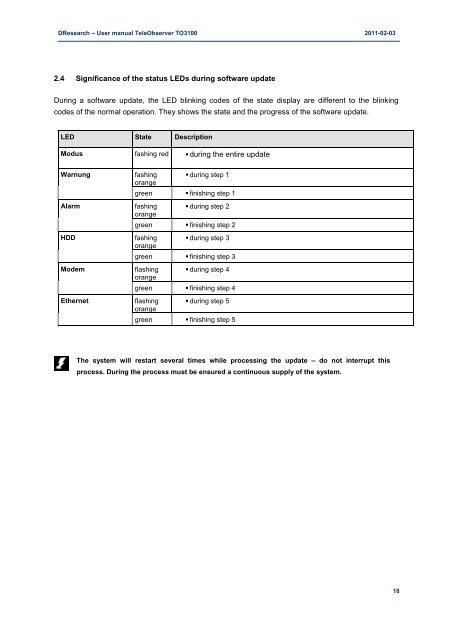Manual TO3100 - DResearch
Manual TO3100 - DResearch
Manual TO3100 - DResearch
Create successful ePaper yourself
Turn your PDF publications into a flip-book with our unique Google optimized e-Paper software.
<strong>DResearch</strong> – User manual TeleObserver <strong>TO3100</strong> 2011-02-03<br />
2.4 Significance of the status LEDs during software update<br />
During a software update, the LED blinking codes of the state display are different to the blinking<br />
codes of the normal operation. They shows the state and the progress of the software update.<br />
LED State Description<br />
Modus<br />
Warnung<br />
Alarm<br />
HDD<br />
Modem<br />
Ethernet<br />
fashing red � during the entire update<br />
fashing<br />
orange<br />
� during step 1<br />
green � finishing step 1<br />
fashing<br />
orange<br />
� during step 2<br />
green � finishing step 2<br />
fashing<br />
orange<br />
� during step 3<br />
green � finishing step 3<br />
flashing<br />
orange<br />
� during step 4<br />
green � finishing step 4<br />
flashing<br />
orange<br />
� during step 5<br />
green � finishing step 5<br />
The system will restart several times while processing the update – do not interrupt this<br />
process. During the process must be ensured a continuous supply of the system.<br />
18