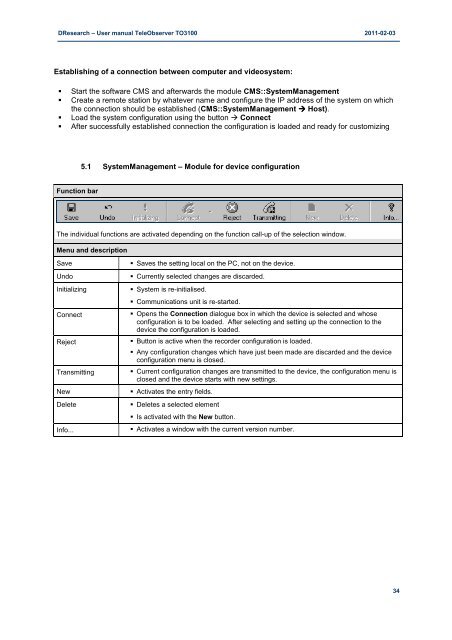Manual TO3100 - DResearch
Manual TO3100 - DResearch
Manual TO3100 - DResearch
You also want an ePaper? Increase the reach of your titles
YUMPU automatically turns print PDFs into web optimized ePapers that Google loves.
<strong>DResearch</strong> – User manual TeleObserver <strong>TO3100</strong> 2011-02-03<br />
Establishing of a connection between computer and videosystem:<br />
� Start the software CMS and afterwards the module CMS::SystemManagement<br />
� Create a remote station by whatever name and configure the IP address of the system on which<br />
the connection should be established (CMS::SystemManagement ���� Host).<br />
� Load the system configuration using the button � Connect<br />
� After successfully established connection the configuration is loaded and ready for customizing<br />
Function bar<br />
5.1 SystemManagement – Module for device configuration<br />
The individual functions are activated depending on the function call-up of the selection window.<br />
Menu and description<br />
Save � Saves the setting local on the PC, not on the device.<br />
Undo � Currently selected changes are discarded.<br />
Initializing � System is re-initialised.<br />
Connect<br />
Reject<br />
Transmitting<br />
� Communications unit is re-started.<br />
� Opens the Connection dialogue box in which the device is selected and whose<br />
configuration is to be loaded. After selecting and setting up the connection to the<br />
device the configuration is loaded.<br />
� Button is active when the recorder configuration is loaded.<br />
� Any configuration changes which have just been made are discarded and the device<br />
configuration menu is closed.<br />
� Current configuration changes are transmitted to the device, the configuration menu is<br />
closed and the device starts with new settings.<br />
New � Activates the entry fields.<br />
Delete � Deletes a selected element<br />
Info...<br />
� Is activated with the New button.<br />
� Activates a window with the current version number.<br />
34