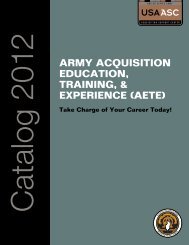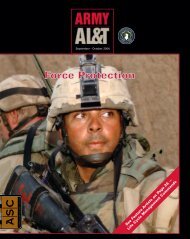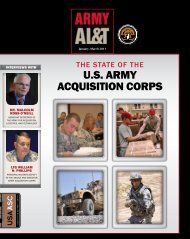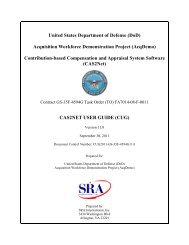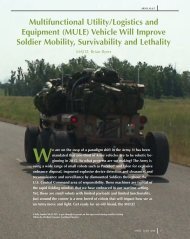Career Management Handbook - U.S. Army
Career Management Handbook - U.S. Army
Career Management Handbook - U.S. Army
You also want an ePaper? Increase the reach of your titles
YUMPU automatically turns print PDFs into web optimized ePapers that Google loves.
POINTS: The running tally of the CL points awarded for the current CL cycle. This<br />
data is derived from your IDP and can only be changed through your IDP. Your<br />
supervisor must approve all your CL activities and award CL points in the IDP<br />
application. <br />
!! NOTE: 80 points are required for each 2-year cycle. All CL points must be posted on<br />
your IDP and submitted to your supervisor for the approval.<br />
Bottom Verification Section<br />
Signed ACRBs are required for updates of data made by an acquisition career manager<br />
and when an ACRB is required by a board. Reviewing official and certification official’s<br />
signature blocks are only used for the certification process.<br />
How to access my ACRB?<br />
The ACRB is available for Civilian AL&TWF at https://asc.rdaisa.army.mil/. The<br />
first time you access your ACRB on the Web site, you will be prompted to establish<br />
a login name and password. In case of forgotten password, follow the directions on<br />
ACRB home page for “Forgot password.” If you cannot access your ACRB and<br />
have reasons to believe that you may not be included in the <strong>Army</strong> DACM database,<br />
print and complete a blank ACRB form, and contact your Acquisition <strong>Career</strong><br />
Manager.<br />
Ensure you read the instructions for printing your ACRB from the Web.<br />
How to update my ACRB?<br />
Carefully review each section of your ACRB. To make a correction, line through<br />
the data in error and WRITE in the correct information. You may attach a separate<br />
piece of paper if you prefer typing. Use the date format of mm/dd/yyyy and refer<br />
to the lookup tables for valid data values, if applicable. After you have read and<br />
understand the “false statement” clause, sign in the lower left block of the ACRB.<br />
You are thus certifying the accuracy of the data and all its markups. For SECTION<br />
X-CERTIFICATION update, your supervisor’s initial next to your signature is<br />
required. Visit <strong>Army</strong> Acquisition home page for the certification policy and<br />
procedures. Provide the signed copy to your Acquisition <strong>Career</strong> Manager. Please<br />
note that only signed ACRBs will be processed. The detailed ACRB UPDATE<br />
INSTRUCTIONs are available at: https://asc.rdaisa.army.mil/cappmis/acrb_ins/<br />
An updated copy of your ACRB will be available for your review and print from the<br />
CAPPMIS Web site within two weeks of the receipt.<br />
Who can update my ACRB?<br />
Your Acquisition <strong>Career</strong> Manager, listed below by their servicing population, can<br />
update your ACRB.<br />
Data Source/Verification and the Corrective Action<br />
The data is coming from the Defense Civilian Personnel Data<br />
System (DCPDS) for civilians. Some of you may already be serviced by a Civilian<br />
Personnel Advisory Center (CPAC) along with the regional Civilian Personnel<br />
Operations Center (CPOC). Contact your personnel office to initiate the corrective<br />
<strong>Army</strong> Acquisition <strong>Career</strong> <strong>Management</strong> <strong>Handbook</strong> 2003<br />
72