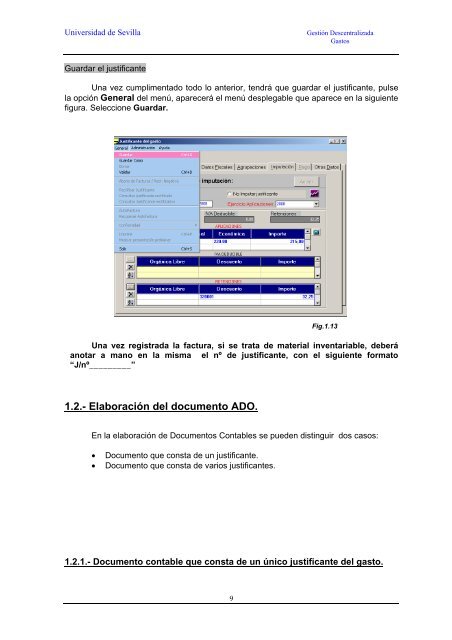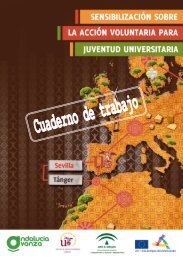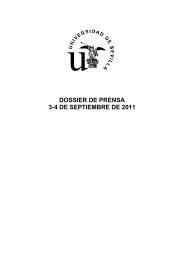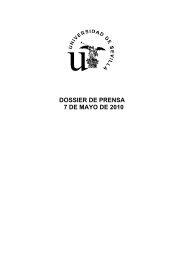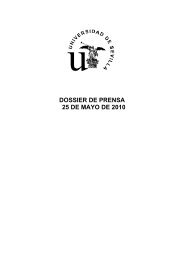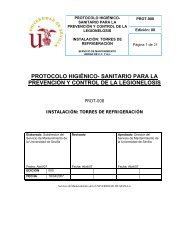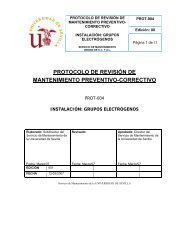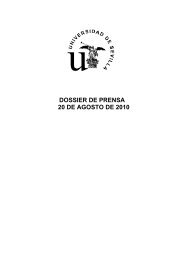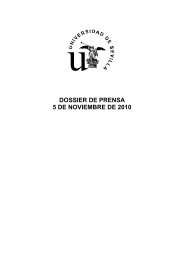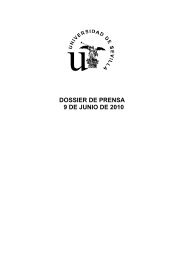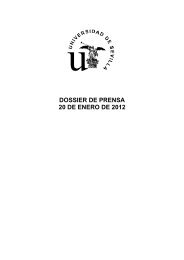Manual de SOROLLA - Universidad de Sevilla
Manual de SOROLLA - Universidad de Sevilla
Manual de SOROLLA - Universidad de Sevilla
Create successful ePaper yourself
Turn your PDF publications into a flip-book with our unique Google optimized e-Paper software.
<strong>Universidad</strong> <strong>de</strong> <strong>Sevilla</strong> Gestión Descentralizada<br />
Gastos<br />
Guardar el justificante<br />
Una vez cumplimentado todo lo anterior, tendrá que guardar el justificante, pulse<br />
la opción General <strong>de</strong>l menú, aparecerá el menú <strong>de</strong>splegable que aparece en la siguiente<br />
figura. Seleccione Guardar.<br />
9<br />
Fig.1.13<br />
Una vez registrada la factura, si se trata <strong>de</strong> material inventariable, <strong>de</strong>berá<br />
anotar a mano en la misma el nº <strong>de</strong> justificante, con el siguiente formato<br />
“J/nº_________”<br />
1.2.- Elaboración <strong>de</strong>l documento ADO.<br />
En la elaboración <strong>de</strong> Documentos Contables se pue<strong>de</strong>n distinguir dos casos:<br />
• Documento que consta <strong>de</strong> un justificante.<br />
• Documento que consta <strong>de</strong> varios justificantes.<br />
1.2.1.- Documento contable que consta <strong>de</strong> un único justificante <strong>de</strong>l gasto.