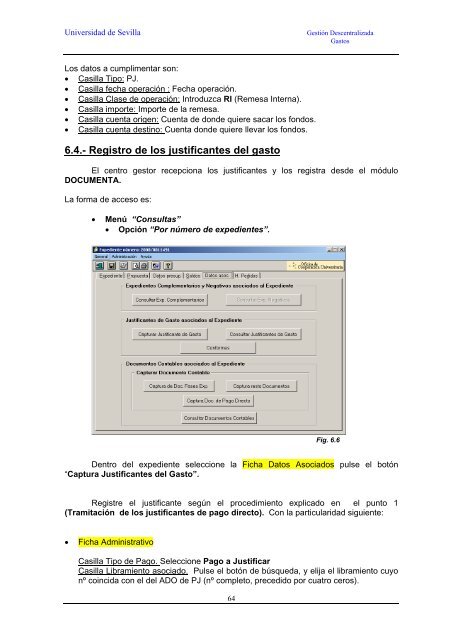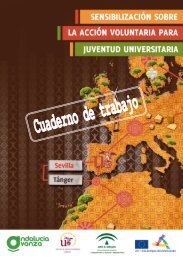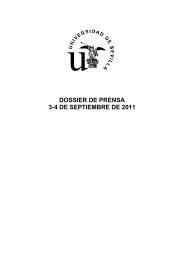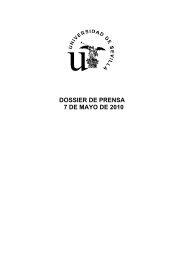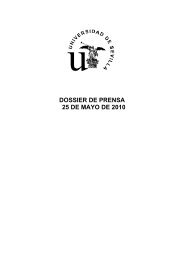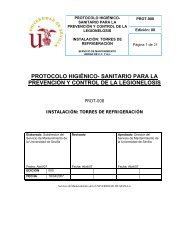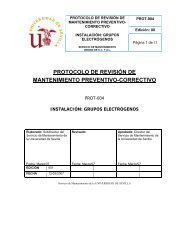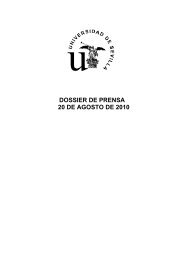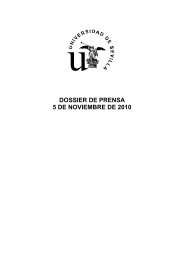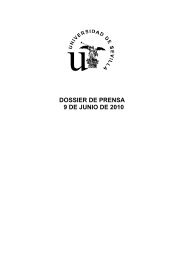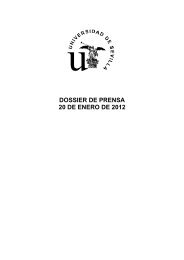Manual de SOROLLA - Universidad de Sevilla
Manual de SOROLLA - Universidad de Sevilla
Manual de SOROLLA - Universidad de Sevilla
Create successful ePaper yourself
Turn your PDF publications into a flip-book with our unique Google optimized e-Paper software.
<strong>Universidad</strong> <strong>de</strong> <strong>Sevilla</strong> Gestión Descentralizada<br />
Gastos<br />
Los datos a cumplimentar son:<br />
• Casilla Tipo: PJ.<br />
• Casilla fecha operación : Fecha operación.<br />
• Casilla Clase <strong>de</strong> operación: Introduzca RI (Remesa Interna).<br />
• Casilla importe: Importe <strong>de</strong> la remesa.<br />
• Casilla cuenta origen: Cuenta <strong>de</strong> don<strong>de</strong> quiere sacar los fondos.<br />
• Casilla cuenta <strong>de</strong>stino: Cuenta don<strong>de</strong> quiere llevar los fondos.<br />
6.4.- Registro <strong>de</strong> los justificantes <strong>de</strong>l gasto<br />
El centro gestor recepciona los justificantes y los registra <strong>de</strong>s<strong>de</strong> el módulo<br />
DOCUMENTA.<br />
La forma <strong>de</strong> acceso es:<br />
• Menú “Consultas”<br />
• Opción “Por número <strong>de</strong> expedientes”.<br />
64<br />
Fig. 6.6<br />
Dentro <strong>de</strong>l expediente seleccione la Ficha Datos Asociados pulse el botón<br />
“Captura Justificantes <strong>de</strong>l Gasto”.<br />
Registre el justificante según el procedimiento explicado en el punto 1<br />
(Tramitación <strong>de</strong> los justificantes <strong>de</strong> pago directo). Con la particularidad siguiente:<br />
• Ficha Administrativo<br />
Casilla Tipo <strong>de</strong> Pago. Seleccione Pago a Justificar<br />
Casilla Libramiento asociado. Pulse el botón <strong>de</strong> búsqueda, y elija el libramiento cuyo<br />
nº coincida con el <strong>de</strong>l ADO <strong>de</strong> PJ (nº completo, precedido por cuatro ceros).