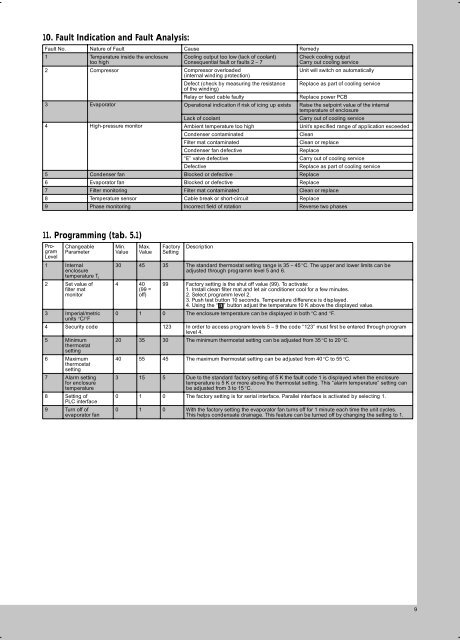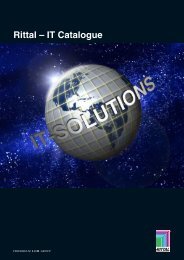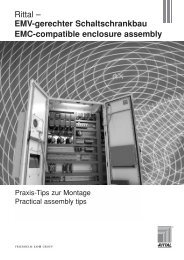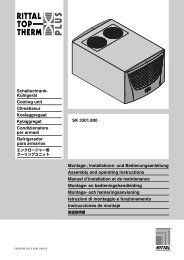Montageanlöeitung/Bedienungsanleitung / Assembly instruction ...
Montageanlöeitung/Bedienungsanleitung / Assembly instruction ...
Montageanlöeitung/Bedienungsanleitung / Assembly instruction ...
You also want an ePaper? Increase the reach of your titles
YUMPU automatically turns print PDFs into web optimized ePapers that Google loves.
10. Fault Indication and Fault Analysis:<br />
Fault No. Nature of Fault Cause Remedy<br />
1 Temperature inside the enclosure<br />
too high<br />
Cooling output too low (lack of coolant)<br />
Consequential fault or faults 2 – 7<br />
Check cooling output<br />
Carry out cooling service<br />
2 Compressor Compressor overloaded<br />
(internal winding protection)<br />
Unit will switch on automatically<br />
Defect (check by measuring the resistance<br />
of the winding)<br />
Replace as part of cooling service<br />
Relay or feed cable faulty Replace power PCB<br />
3 Evaporator Operational indication if risk of icing up exists Raise the setpoint value of the internal<br />
temperature of enclosure<br />
Lack of coolant Carry out of cooling service<br />
4 High-pressure monitor Ambient temperature too high Unit’s specified range of application exceeded<br />
Condenser contaminated Clean<br />
Filter mat contaminated Clean or replace<br />
Condenser fan defective Replace<br />
“E” valve defective Carry out of cooling service<br />
Defective Replace as part of cooling service<br />
5 Condenser fan Blocked or defective Replace<br />
6 Evaporator fan Blocked or defective Replace<br />
7 Filter monitoring Filter mat contaminated Clean or replace<br />
8 Temperature sensor Cable break or short-circuit Replace<br />
9 Phase monitoring Incorrect field of rotation Reverse two phases<br />
11. Programming (tab. 5.1)<br />
Program<br />
Level<br />
Changeable<br />
Parameter<br />
1 Internal<br />
enclosure<br />
temperature Ti 2 Set value of<br />
filter mat<br />
monitor<br />
Min.<br />
Value<br />
Max.<br />
Value<br />
Factory<br />
Setting Description<br />
30 45 35 The standard thermostat setting range is 35 – 45 °C. The upper and lower limits can be<br />
adjusted through programm level 5 and 6.<br />
4 40<br />
(99 =<br />
off)<br />
99 Factory setting is the shut off value (99). To activate:<br />
1. Install clean filter mat and let air conditioner cool for a few minutes.<br />
2. Select programm level 2.<br />
3. Push test button 10 seconds. Temperature difference is displayed.<br />
4. Using the “ ” button adjust the temperature 10 K above the displayed value.<br />
3 Imperial/metric<br />
units °C/°F<br />
0 1 0 The enclosure temperature can be displayed in both °C and °F.<br />
4 Security code 123 In order to access program levels 5 – 9 the code “123” must first be entered through program<br />
level 4.<br />
5 Minimum<br />
thermostat<br />
setting<br />
20 35 30 The minimum thermostat setting can be adjusted from 35 °C to 20 °C.<br />
6 Maximum<br />
thermostat<br />
setting<br />
7 Alarm setting<br />
for enclosure<br />
temperature<br />
8 Setting of<br />
PLC interface<br />
9 Turn off of<br />
evaporator fan<br />
➡<br />
40 55 45 The maximum thermostat setting can be adjusted from 40 °C to 55 °C.<br />
3 15 5 Due to the standard factory setting of 5 K the fault code 1 is displayed when the enclosure<br />
temperature is 5 K or more above the thermostat setting. This “alarm temperature” setting can<br />
be adjusted from 3 to 15 °C.<br />
0 1 0 The factory setting is for serial interface. Parallel interface is activated by selecting 1.<br />
0 1 0 With the factory setting the evaporator fan turns off for 1 minute each time the unit cycles.<br />
This helps condensate drainage. This feature can be turned off by changing the setting to 1.<br />
9