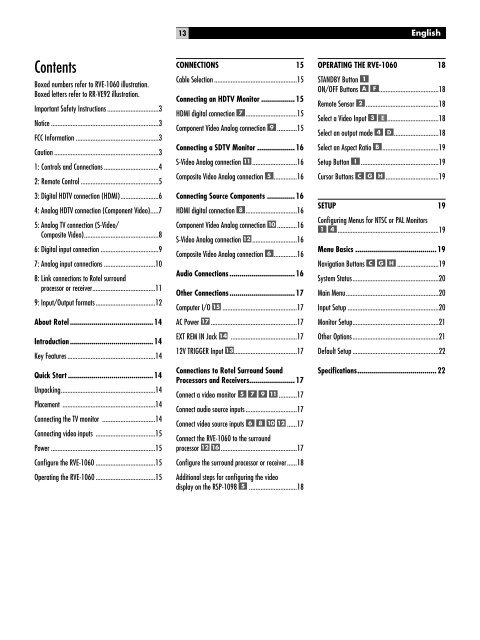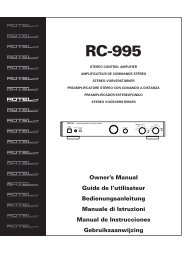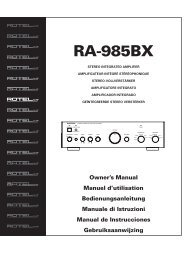Create successful ePaper yourself
Turn your PDF publications into a flip-book with our unique Google optimized e-Paper software.
13 English<br />
Contents<br />
Boxed numbers refer to <strong>RVE</strong>-<strong>1060</strong> illustration.<br />
Boxed letters refer to RR-VE92 illustration.<br />
Important Safety Instructions ...............................3<br />
Notice .................................................................3<br />
FCC Information ..................................................3<br />
Caution ...............................................................3<br />
1: Controls and Connections .................................4<br />
2: Remote Control ...............................................5<br />
3: Digital HDTV connection (HDMI) .......................6<br />
4: Analog HDTV connection (Component Video) .....7<br />
5: Analog TV connection (S-Video/<br />
Composite Video) .............................................8<br />
6: Digital input connection ...................................9<br />
7: Analog input connections ...............................10<br />
8: Link connections to <strong>Rotel</strong> surround<br />
processor or receiver ......................................11<br />
9: Input/Output formats ....................................12<br />
About <strong>Rotel</strong> ..........................................14<br />
Introduction ..........................................14<br />
Key Features .....................................................14<br />
Quick Start ...........................................14<br />
Unpacking .........................................................14<br />
Placement ........................................................14<br />
Connecting the TV monitor ................................14<br />
Connecting video inputs ....................................15<br />
Power ...............................................................15<br />
Configure the <strong>RVE</strong>-<strong>1060</strong> ....................................15<br />
Operating the <strong>RVE</strong>-<strong>1060</strong> ....................................15<br />
CONNECTIONS 15<br />
Cable Selection ..................................................15<br />
Connecting an HDTV Monitor .................15<br />
HDMI digital connection ...............................15<br />
Component Video Analog connection ............15<br />
Connecting a SDTV Monitor ...................16<br />
S-Video Analog connection ...........................16<br />
Composite Video Analog connection ..............16<br />
Connecting Source Components ..............16<br />
HDMI digital connection ...............................16<br />
Component Video Analog connection ............16<br />
S-Video Analog connection ...........................16<br />
Composite Video Analog connection ..............16<br />
Audio Connections .................................16<br />
Other Connections .................................17<br />
Computer I/O .............................................17<br />
AC Power ....................................................17<br />
EXT REM IN Jack ........................................17<br />
12V TRIGGER Input ......................................17<br />
Connections to <strong>Rotel</strong> Surround Sound<br />
Processors and Receivers .......................17<br />
Connect a video monitor ...........17<br />
Connect audio source inputs ...............................17<br />
Connect video source inputs ......17<br />
Connect the <strong>RVE</strong>-<strong>1060</strong> to the surround<br />
processor ..............................................17<br />
Configure the surround processor or receiver ......18<br />
Additional steps for configuring the video<br />
display on the RSP-1098 .............................18<br />
OPERATING THE <strong>RVE</strong>-<strong>1060</strong> 18<br />
STANDBY Button<br />
ON/OFF Buttons ....................................18<br />
Remote Sensor ............................................18<br />
Select a Video Input ...............................18<br />
Select an output mode ...........................18<br />
Select an Aspect Ratio ..................................19<br />
Setup Button ...............................................19<br />
Cursor Buttons ................................19<br />
SETUP 19<br />
Configuring Menus for NTSC or PAL Monitors<br />
.............................................................19<br />
Menu Basics .........................................19<br />
Navigation Buttons .........................19<br />
System Status ....................................................20<br />
Main Menu ........................................................20<br />
Input Setup .......................................................20<br />
Monitor Setup ....................................................21<br />
Other Options ....................................................21<br />
Default Setup ....................................................22<br />
Specifications ........................................22