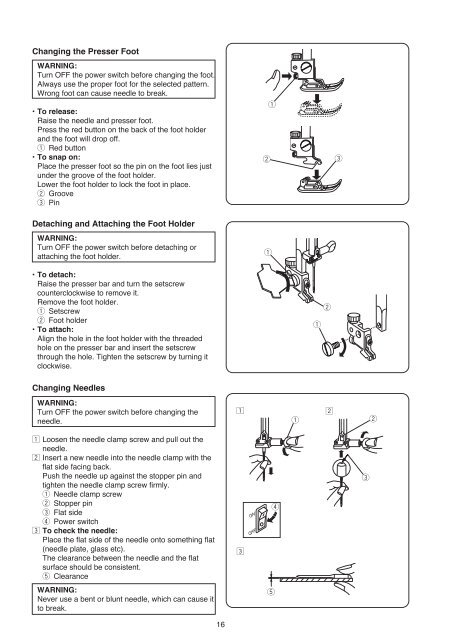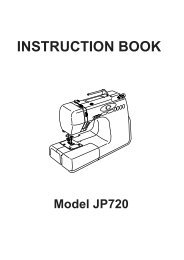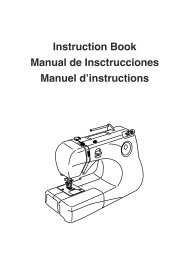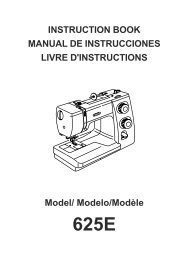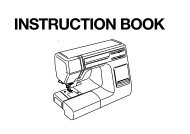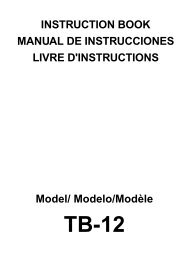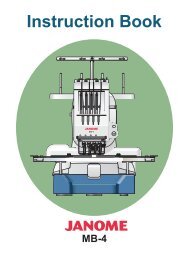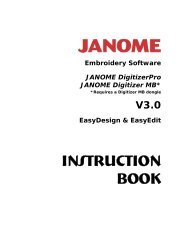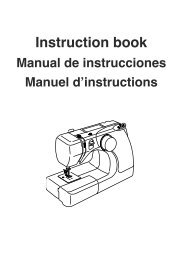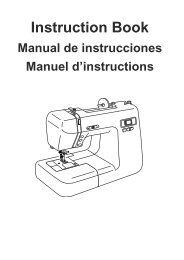Instruction Book DC2010 - Janome
Instruction Book DC2010 - Janome
Instruction Book DC2010 - Janome
Create successful ePaper yourself
Turn your PDF publications into a flip-book with our unique Google optimized e-Paper software.
Changing the Presser FootWARNING:Turn OFF the power switch before changing the foot.Always use the proper foot for the selected pattern.Wrong foot can cause needle to break.• To release:Raise the needle and presser foot.Press the red button on the back of the foot holderand the foot will drop off.q Red button• To snap on:Place the presser foot so the pin on the foot lies justunder the groove of the foot holder.Lower the foot holder to lock the foot in place.w Groovee PinwqeDetaching and Attaching the Foot HolderWARNING:Turn OFF the power switch before detaching orattaching the foot holder.q• To detach:Raise the presser bar and turn the setscrewcounterclockwise to remove it.Remove the foot holder.q Setscreww Foot holder• To attach:Align the hole in the foot holder with the threadedhole on the presser bar and insert the setscrewthrough the hole. Tighten the setscrew by turning itclockwise.qwChanging NeedlesWARNING:Turn OFF the power switch before changing theneedle.zqxwz Loosen the needle clamp screw and pull out theneedle.x Insert a new needle into the needle clamp with theflat side facing back.Push the needle up against the stopper pin andtighten the needle clamp screw firmly.q Needle clamp screww Stopper pine Flat sider Power switchc To check the needle:Place the flat side of the needle onto something flat(needle plate, glass etc).The clearance between the needle and the flatsurface should be consistent.t ClearancecreWARNING:Never use a bent or blunt needle, which can cause itto break.t16