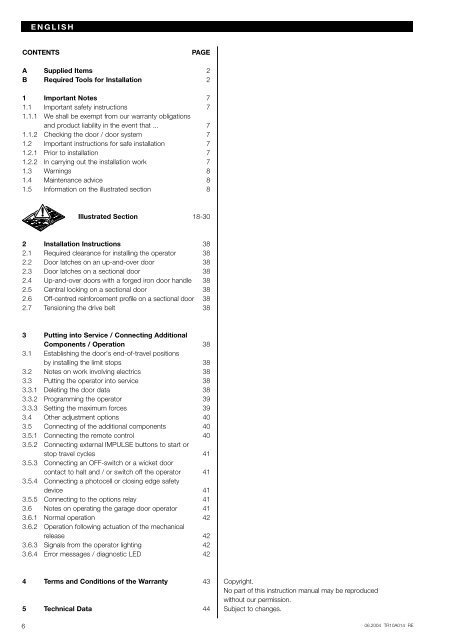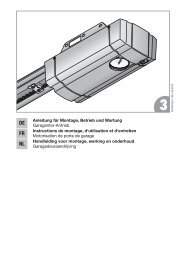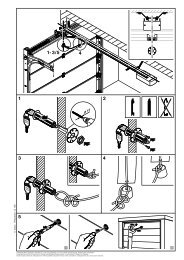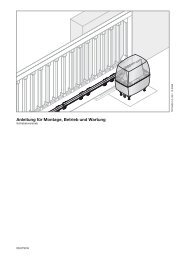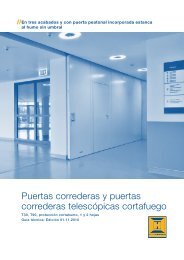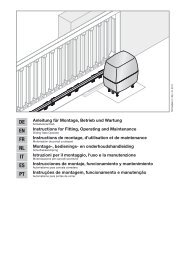ENGLISHCONTENTSPAGEA Supplied Items 2B Required Tools for Installation 21 Important Notes 71.1 Important safety instructions 71.1.1 We shall be exempt <strong>fr</strong>om our warranty obligationsand product liability in the event that ... 71.1.2 Checking the door / door system 71.2 Important instructions for safe installation 71.2.1 Prior to installation 71.2.2 In carrying out the installation work 71.3 Warnings 81.4 Maintenance advice 81.5 Information on the illustrated section 8Illustrated Section 18-302 Installation Instructions 382.1 Required clearance for installing the operator 382.2 Door latches on an up-and-over door 382.3 Door latches on a sectional door 382.4 Up-and-over doors with a forged iron door handle 382.5 Central locking on a sectional door 382.6 Off-centred reinforcement profile on a sectional door 382.7 Tensioning the drive belt 383 Putting into Service / Connecting AdditionalComponents / Operation 383.1 Establishing the door's end-of-travel positionsby installing the limit stops 383.2 Notes on work involving electrics 383.3 Putting the operator into service 383.3.1 Deleting the door data 383.3.2 Programming the operator 393.3.3 Setting the maximum forces 393.4 Other adjustment options 403.5 Connecting of the additional components 403.5.1 Connecting the remote control 403.5.2 Connecting external IMPULSE buttons to start orstop travel cycles 413.5.3 Connecting an OFF-switch or a wicket doorcontact to halt and / or switch off the operator 413.5.4 Connecting a photocell or closing edge safetydevice 413.5.5 Connecting to the options relay 413.6 Notes on operating the garage door operator 413.6.1 Normal operation 423.6.2 Operation following actuation of the mechanicalrelease 423.6.3 Signals <strong>fr</strong>om the operator lighting 423.6.4 Error messages / diagnostic LED 424 Terms and Conditions of the Warranty 435 Technical Data 44Copyright.No part of this instruction manual may be reproducedwithout our permission.Subject to changes.6 06.2004 TR10A014 RE
ENGLISHDear Customer,Thank you for choosing a quality product <strong>fr</strong>om our company.Please keep these instructions safe for later reference!Please observe the following instructions, they provide you withimportant information on the safe installation and use of yourGarage Door Operator, thus ensuring that this product will giveyou trouble <strong>fr</strong>ee operation for many years to come.1 Important NotesATTENTIONIncorrect installation or handling of theoperator could result in serious injury.Please therefore follow these instructionsfully and with extreme care!1.1 Important safety instructionsThis garage door operator is designed exclusively forthe automated operation of spring-balanced up-and-overand sectional doors in the non-commercial sector.Use in the commercial sector is not permitted.1.1.1 We shall be exempt <strong>fr</strong>om our warranty obligationsand product liability in the event that the customercarries out his own structural changes or undertakesimproper installation work or arranges for same to becarried out without our prior approval and contrary tothe installation guidelines we have provided.Moreover, we shall accept no responsibility for the inadvertentor negligent operation of the operator andaccessories nor for the improper maintenance of thedoor and its counterbalance mechanism.Batteries and light bulbs are also not covered by thewarranty.1.1.2 Checking the door / door systemThe design of the operator is not suitable nor intendedfor the opening and closing of heavy doors, i.e. doorsthat can no longer easily be opened or closed manually.Before installing the operator, it is therefore necessaryto check the door and make sure that it canalso be easily moved by hand.To do this, raise the door approx. 1 metre and then let itgo. The door should retain this position, moving neitherup or down. If the door should move in any of the twodirections, there is a risk that the compensating springsare defective or incorrectly adjusted. In this case increasedwear and malfunctioning of the door system can be expected.06.2004 TR10A014 RECAUTION: Danger to life!Do not attempt to change, re- adjust, repair ormove the compensating springs for the door'scounterbalance mechanism or their holders. Thesprings are under great tension and can causeserious injury.In addition, check the entire door system (pivots,door bearings, cables, springs and fastenings)for wear and possible damage. Check for signsof rust, corrosion or <strong>fr</strong>actures. The door systemmay not be used if repair or adjustment workneeds to be carried out. Always remember thata fault in the door system or a misaligned doorcan also cause injury.NoteBefore installing the operator and in the interests of personalsafety, make sure that any work needed on thedoor's compensating springs is carried out by your garagedoor's service engineers. This also applies to anynecessary maintenance or repair work.1.2 Important instructions for safe installationAny further processing must ensure that the nationalregulations governing the operation of electrical equipmentare complied with.1.2.1 Before installing the garage door operator, checkthat the door is in a good mechanical condition and iscorrectly balanced. Further check whether the door opensand closes in the proper manner (see section 1.1.2).In addition, any of the door's mechanical locks and latchesnot needed for power operation of the garage doorshould be immobilised. This includes in particular anylocking mechanisms connected with the door lock (seesections 2.2 to 2.3).The garage door operator is designed for use in dry buildingsand therefore may not be installed outdoors. Thegarage ceiling must be constructed in such a way as toguarantee safe, secure anchoring of the operator. In thecase of ceilings that are too high or too lightweight, theoperator must be attached to additional braces.1.2.2 In carrying out the installation work the applicableregulations regarding working safety must be compliedwith.ATTENTIONAlways cover over the operator beforedrilling, since drilling dust and chippingscan lead to malfunctions.The clearance between the highest point of the door andthe ceiling (also when the door is opening) must be atleast 30 mm (see fig. 1.1a / 1.1b). If there is inadequateclearance, the operator may also be installed behind theopened door, provided sufficient space is available. Insuch instances an extended door link must be used. Thegarage door operator can be positioned off-centre bymax. 50 cm, the exception being sectional doors withhigh-lift tracks (track application "H"), where a specialtrack fitting is required.The required shockproof electric socket allowing the operatorto be connected to the electricity supply should beinstalled at a distance of approx. 50 cm <strong>fr</strong>om the operatorhead.Please check these dimensions!➤7