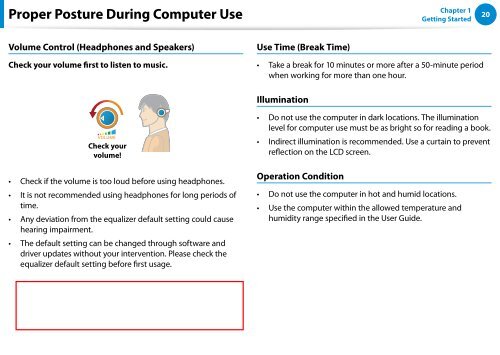Samsung DP500A2D-K02FR - User Manual (Windows 8) 22 MB, pdf, Anglais
Samsung DP500A2D-K02FR - User Manual (Windows 8) 22 MB, pdf, Anglais
Samsung DP500A2D-K02FR - User Manual (Windows 8) 22 MB, pdf, Anglais
You also want an ePaper? Increase the reach of your titles
YUMPU automatically turns print PDFs into web optimized ePapers that Google loves.
Proper Posture During Computer Use<br />
Chapter 1<br />
Getting Started<br />
20<br />
Volume Control (Headphones and Speakers)<br />
Use Time (Break Time)<br />
Check your volume first to listen to music.<br />
••<br />
Take a break for 10 minutes or more after a 50-minute period<br />
when working for more than one hour.<br />
Illumination<br />
Check your<br />
volume!<br />
••<br />
••<br />
Do not use the computer in dark locations. The illumination<br />
level for computer use must be as bright so for reading a book.<br />
Indirect illumination is recommended. Use a curtain to prevent<br />
reflection on the LCD screen.<br />
••<br />
••<br />
••<br />
••<br />
Check if the volume is too loud before using headphones.<br />
It is not recommended using headphones for long periods of<br />
time.<br />
Any deviation from the equalizer default setting could cause<br />
hearing impairment.<br />
The default setting can be changed through software and<br />
driver updates without your intervention. Please check the<br />
equalizer default setting before first usage.<br />
Operation Condition<br />
•• Do not use the computer in hot and humid locations.<br />
•• Use the computer within the allowed temperature and<br />
humidity range specified in the <strong>User</strong> Guide.