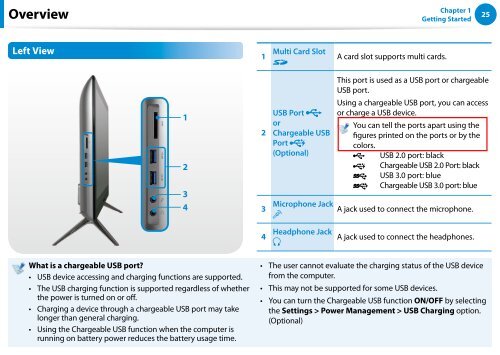Samsung DP500A2D-K02FR - User Manual (Windows 8) 22 MB, pdf, Anglais
Samsung DP500A2D-K02FR - User Manual (Windows 8) 22 MB, pdf, Anglais
Samsung DP500A2D-K02FR - User Manual (Windows 8) 22 MB, pdf, Anglais
You also want an ePaper? Increase the reach of your titles
YUMPU automatically turns print PDFs into web optimized ePapers that Google loves.
Overview<br />
Chapter 1<br />
Getting Started<br />
25<br />
Left View<br />
1 Multi Card Slot A card slot supports multi cards.<br />
1<br />
1<br />
2<br />
3<br />
4<br />
2<br />
USB Port<br />
or<br />
Chargeable USB<br />
Port<br />
(Optional)<br />
This port is used as a USB port or chargeable<br />
USB port.<br />
Using a chargeable USB port, you can access<br />
or charge a USB device.<br />
You can tell the ports apart using the<br />
figures printed on the ports or by the<br />
colors.<br />
USB 2.0 port: black<br />
Chargeable USB 2.0 Port: black<br />
USB 3.0 port: blue<br />
Chargeable USB 3.0 port: blue<br />
3 Microphone Jack A jack used to connect the microphone.<br />
4 Headphone Jack A jack used to connect the headphones.<br />
What is a chargeable USB port?<br />
•• USB device accessing and charging functions are supported.<br />
•• The USB charging function is supported regardless of whether<br />
the power is turned on or off.<br />
•• Charging a device through a chargeable USB port may take<br />
longer than general charging.<br />
•• Using the Chargeable USB function when the computer is<br />
running on battery power reduces the battery usage time.<br />
••<br />
••<br />
••<br />
The user cannot evaluate the charging status of the USB device<br />
from the computer.<br />
This may not be supported for some USB devices.<br />
You can turn the Chargeable USB function ON/OFF by selecting<br />
the Settings > Power Management > USB Charging option.<br />
(Optional)