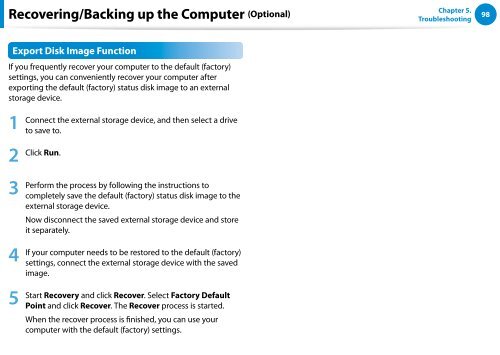Samsung DP500A2D-K02FR - User Manual (Windows 8) 22 MB, pdf, Anglais
Samsung DP500A2D-K02FR - User Manual (Windows 8) 22 MB, pdf, Anglais
Samsung DP500A2D-K02FR - User Manual (Windows 8) 22 MB, pdf, Anglais
You also want an ePaper? Increase the reach of your titles
YUMPU automatically turns print PDFs into web optimized ePapers that Google loves.
Recovering/Backing up the Computer (Optional)<br />
Chapter 5.<br />
Troubleshooting<br />
98<br />
Export Disk Image Function<br />
If you frequently recover your computer to the default (factory)<br />
settings, you can conveniently recover your computer after<br />
exporting the default (factory) status disk image to an external<br />
storage device.<br />
1<br />
2<br />
Connect the external storage device, and then select a drive<br />
to save to.<br />
Click Run.<br />
3<br />
4<br />
5<br />
Perform the process by following the instructions to<br />
completely save the default (factory) status disk image to the<br />
external storage device.<br />
Now disconnect the saved external storage device and store<br />
it separately.<br />
If your computer needs to be restored to the default (factory)<br />
settings, connect the external storage device with the saved<br />
image.<br />
Start Recovery and click Recover. Select Factory Default<br />
Point and click Recover. The Recover process is started.<br />
When the recover process is finished, you can use your<br />
computer with the default (factory) settings.